The definition of VMware
VMWare Workstation is a special program used during the creation and debugging of the virtual operating machines.
It helps to simultaneously launch several operating machines (for example, MacOs and Windows) on the same personal computer, track the optimization of software performance and control several connected (internal) devices.
The clear and user-friendly interface helps a non-proficient user to interact with the software.
Why should we use VMware Workstation?
The answer is the following: this program has numerous technical functions, namely:
- The function of launching several operating systems which are not currently in the memory of PC:
- The function of creating a copy of production machines in a specially isolated testing environment on PC;
- The capability to fully and simultaneously test various software components on several operating systems, create the screenshots in a real-time mode (it helps to compare the software before and after launching the virtual machines).
How does it actually work?
VMware Workstation Software can create various combinations of virtual machines that function due to different principles of networking. It’s based on a special network switch, which helps to build the connection between the network components.
Such software is intensively utilized during the execution of multi-platform testing.
Such a switch is equipped with ports that can be easily connected to adapters of a virtual machine and other elements within one allocated host.
Types of VMware Workstation Connections
The concept of bridged networking and its usage during the software testing
It’s probably the most popular way to create a virtual connection during the test execution. This model means that the utilized virtual machine connects to a local network by using a PC’s physical adapter which, in turn, serves as a “bridge” between a virtual device and a current network.
Such technical tricks allow a virtual machine to “look” like a real functional host for a connected basic adapter.
This type of connection helps to use various network services and devices, which are available in one local system (for example, a router, a printer or a scanner). And physical resources are, in turn, available on the network.
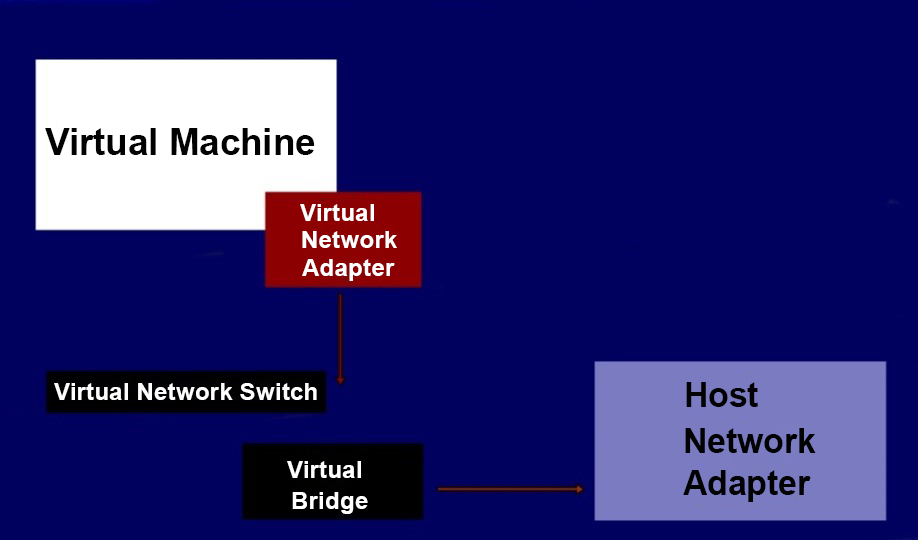
Bridged Networking
By the way, such a script assigns a network address according to the requirements established on a current local network. The connection process is executed according to the DCHP protocol, or we can use a dynamic IP address. While a workstation is being installed into the OS host system, the configuration of a bridge network takes place.
NAT Networking
This type of connection means that a utilized virtual machine has no personal IP address. A separate local network is created inside a host system instead.
In the default settings, an abstract computer gets an address inside this personal network, from a connected virtual DCHP server. A virtual machine and a host system have a shared network identification that is not displayed on internal resources.
While a workstation is being created in Windows/Linux host, the process of NAT network (VMnet8) is being performed.
This configuration should be used while testing the access to Internet services from a virtual machine’s system. This type of connection is desirable due to its proper security since you won’t be able to connect to a virtual computer from the “external world” (therefore, we get a completely protected network, inside which you can execute any tests for system security, etc.)
This type of connection (VMware Workstation) has only one disadvantage – it’s a considerable decrease in the network speed during the continual and heavy load.
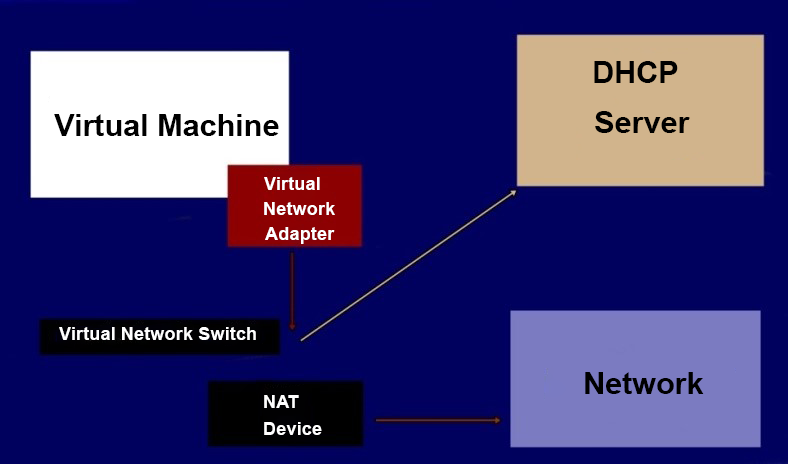
NAT Networking
Host-only virtual network
Such a model of functioning is aimed at creating the connection which is stored exclusively in one local computer. Such a network can provide the virtual connection between a cloud device and a host system on the basis of using an abstract network adapter (it can be viewed on a local machine.)
During the installation of the workstation on a Linux or a Windows host system, we get the configuration of the network, exceptionally for a host (VMnet1).
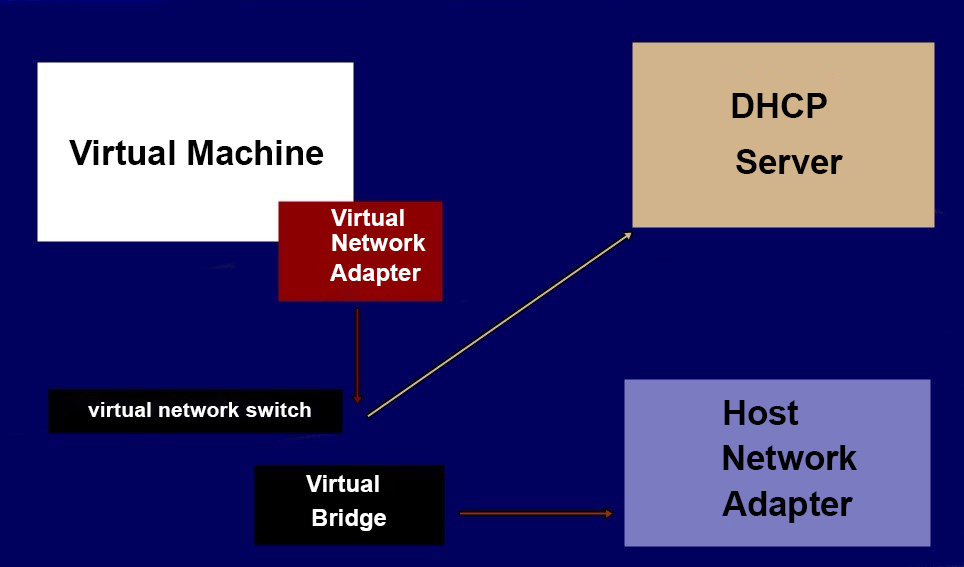
Host-Only Networking
This type of connection can be used for testing when a local computer is not connected to the network or when you need to check whether a virtual machine is isolated from external networks.
This configuration is also quite useful during software testing when you need to develop a virtual environment within the host’s boundaries but the connected devices should remain within a local network.
Custom networking configurations
Any modern virtual network has numerous technical capabilities that can be used for creating options for any needs. We can connect to several hosts or to one host, make the limitation to work exclusively inside one local network.
We can also use a special switch-editor to install several network cards inside one host connection, build and manage several virtual networks on the basis of a physical device.
Conclusion
To conclude, we’d like to admit that a flexible VMware Workstation virtual platform (when properly used) can be considered as a good tool for testing and developing the software of various types.
Numerous capabilities of creating and combining the virtual networks, operating platforms, and even communication lines help to emulate various and complex technical tests that will protect a user from unexpected technical glitches and local device crashes in the future.
And the presence of a clear and user-friendly graphical interface inside the program will completely save the user time and technical resources.










Leave A Comment