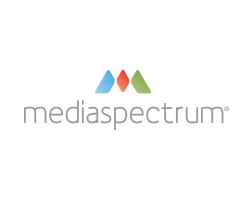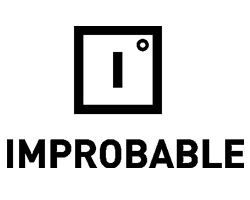Wide Experience
Our company has been successfully carrying out installation testing of different mobile, web and desktop applications for many years.
Extensive Testing Lab
There are all the required equipment, devices and tools for thorough installation testing in TestMatick test lab.
Professional Testers
Most of our test engineers have more than 3 years of experience in performing installation testing using various installer versions.
Clear Reports
Our test engineers write clear and detailed error reports and help the development team to figure out the roots of the reported errors.
World Known Customers
Many of our customers are known software producers with thousands of employees and world leaders in their business areas.
Best Practices
We always rely on the best practices, our own experience, peculiarities of the project and the customers’ wishes in our work.
Installation testing verifies aplication’s proper installation and further operating
Is executed at late phases of the development, when the program is almost ready.

Why is Installation Testing Necessary?
Happy customers
People are happy to work with an application that fast and effortlessly installs.
Good free advertising
If the users are satisfied with an application, they recommend it to their friends and colleagues.
Increasing trustworthiness of the company
If people like a program, they trust its producer and gladly begin to utilize other products from this company.
Common Types of Installation Are:
Attended installation
The user has to accept the end-user license agreement, select where to install the application, enter the password or activation.
Unattended installation
Is applied when many applications must be installed and does not require user interaction. The needed parameters may be taken from the answer file. When something goes wrong, the installation fails as there is no user to manage it.
Headless installation
It is installation of a software product from a computer to the target computer without utilizing the monitor. The devices connect via a network.
Clean installation
It is installation of the application on the device where there are no previous or other versions of this application.
Automated installation
Installation of the software runs automatically when certain conditions, predetermined by the administrator, occur.
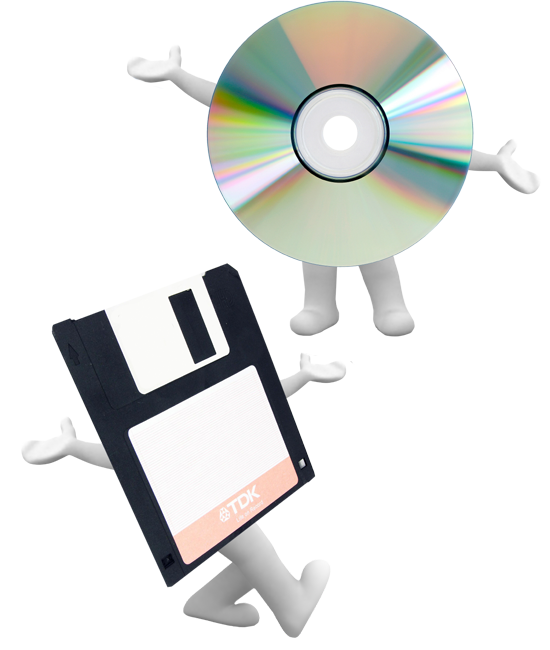

Important Aspects That Should be Considered During Installation Testing
Space
Whether the installer checks if there is enough space on the disk for installation of the program.
Memory
Whether the program takes the amount of memory space declared in the requirements.
Behavior
How the program behaves when there is not enough space on the disk for the installation.
Negative testing
That is how the system manages breaking it during each of the installation phases.
Uninstallation
Uninstallation of the software must also be carefully verified.
Comments are closed.