There are a lot of qualitative and helpful tools for software testing in the modern IT world. Their functionality allows performing tests during any software development.
Further, in the article, we will analyze the most popular and effective web products which are relevant in the testing sphere in 2019. Moreover, all the testing tools listed below will be classified according to their direct assignment:
- For test management;
- Automation testing tools;
- Products that are used during cross-browser testing;
- Tools for load tests;
- Bug tracking systems;
- API testing tools.
Test Management Tools
With the help of such products, the QA department can make an effective methodology of software testing at all stages of its development and technical support.
qTest
It is quite a popular testing platform which was developed for those specialists who follow the main principles of DevOps and Agile, specifically.

qTest
The tool has a modern and intuitive graphical interface based on a browser which allows executing all popular tests: from the test management and automation to the analytic reports creating.
Developers claim that this program is totally integrated with such popular tools of test management as Jira, Jenkins and GitHub.
Its advantages are:
- Quick integration with Jira;
- Effective planning of testing automation with CI platforms’ integration;
- Control of flexible tests;
- Impressive reports and analysis;
- Exploratory testing and SBTM (Session-Based Test Management).
TestPad
Definitely, it is a very simple tool for manual testing which functionality is focused on pragmatics rather than on the process. Instead of step-by-step management, it is more concentrated on the checklists which can be used during any test: from exploratory tests to manual ones based on Agile methodology.

TestPad
Its peculiarities are:
- You can invite new test-takers without the need to create new accounts;
- Its functionality is easy to understand;
- Built-in keyboard editor with an easy Javascript interface;
- You can add new tests during the execution of the check;
- Organization of testing by Drag’n’drop method;
- Simple integration with popular tracking systems such as Jira etc.
PractiTest
Without a doubt, this is an easy tool for effective end-to-end testing. It’s an original virtual platform for a certain group of developers and testers who monitor the integration and testing stages.

PractiTest
It has the following peculiarities:
- The capability to quickly integrate with popular bug tracking systems via personal API;
- Customized and editable configurations for the full analysis of QA groups’ actions;
- The capability to multiply use tests and verification script editing while interacting with various web products;
- An effective data visualization based on modern dashboards and banners;
- Twenty-four-hour technical support.
Automation Testing Tools
This is a special group of web tools which helps QA companies to automate the testing process with the following regression and functional tests execution.
Squish
Obviously, this is a very popular GUI test automation tool which may not only perform qualitative tests but also execute HMI checks (Human-machine interface). It is the completely cross-platform product and has the following peculiarities:
- Full support of all the main GUI technologies;
- Capability to record test scripts;
- Qualitative object identification;
- Well-integrated development environment;
- A variety of popular scripts for test cases checking;
- Support for the development focused on test behavior;
- Capability to integrate with popular testing management systems.

Squish
Ranorex
Undoubtedly, it is a popular product for completely cross-platform automated testing. This program is absolutely simple in use so it will be a perfect option for those who are new to testing.

Ranorex
Its peculiarities are:
- Cross-browser testing;
- Good object identification in order to perform qualitative testing;
- Automation of really difficult interfaces such as SAP, ERP, and Delphi;
- Built-in analytics system.
QTP
Particularly, it is a good GUI test automation tool which helps to check the user’s actions while he/she is working with web content.
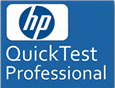
QTP
This program is absolutely popular in the case of automated functional regression testing. Quick test professional uses script languages for interaction with graphical elements too. In addition to this, it controls objects of the app under test.
The main peculiarities are:
- It is really easy in use; also it will be a good option for the new ones to automated testing;
- Moreover, it allows performing various tests based on different test scripts.
Cross-Browser Testing Tools
LambdaTest
In fact, it is a popular scalable cloud platform that helps you to execute cross-browser testing of different sites and web apps which architecture is interacting with cloud infrastructure objects.

LambdaTest
Furthermore, the tool provides with personalized access to more than 2000 different combinations of desktop and portable browsers in a cloud environment.
Its special features are:
- Automation of web app testing with the help of Selenium, for example;
- Compatibility check with Live Interactive Browser;
- It is easy to take and save a screenshot;
- Parallel testing process;
- Also, there’s an app programming interface for quick testing in the local environment.
Browsera
Nowadays it is one of the best product for testing the compatibility with browsers. Of course, it provides the infinite possibilities to check web sites displaying inside the structure of the most popular and requested browsers.

Browsera
It has the following peculiarities:
- Collection and storage of all the scenarios errors;
- Simultaneous display of several browser versions;
- Online comparison of mockups in case of displaying with different definitions, as well.
Browsershots
Surely, it is an interesting cross-browser tool for web sites testing. It helps to check the way how sites are displayed in the browsers on such operating systems as Windows, Linux, Mac OS, as well as on mobile versions – Android and iOS.

Browsershots
Considering that this tool allows viewing web sites in a specially designed testing environment it is very easy to find and analyze identified bugs in CSS and HTML.
Its features are:
- It is a completely free tool;
- Support of really rare browsers;
- Capability to turn off the JavaScript and Flash.
Load Testing Tools
Clearly, such tools allow executing the load and performance testing during the usage of developed web products.
WebLOAD
It is a great testing tool that has a lot of technology opportunities to make various test cases.

WebLOAD
Also, it supports plenty of modern testing technologies – from Selenium solutions to interacting processes inside enterprise apps and web protocols. Moreover, this product allows generating the user load in a cloud as well as in the local environment.
The product has the following peculiarities:
- Simple and easy to use the logic of creating the test cases inside the load test;
- In fact, there’re more than 80 types of reports and Information graphics;
- The load from Amazon EC2 is used in case of testing in a cloud.
Wapt
The tool allows performing stress testing in Windows OS. Also, it helps to make any web site testing as efficient and simple as possible.

Wapt
The main features are:
- Creating different client types while performing one test;
- An effective identifying of the load capacities;
- Usage of simulation technique during the real load creating;
- It can work with the sites that use SSL for protection.
LoadUI
It is a load testing tool with the open-source code, of course, which helps to perform the most difficult load tests of various web components.

LoadUI
Furthermore, the product functionality allows updating and editing test cases even during the test execution.
The tool has such peculiarities as:
- Simultaneous creation of several testing strategies;
- Multiple uses of SoapUi Pro tests;
- Simultaneous testing of several difficult load-scripts too.
Bug Tracking Systems
Redmine
It is another popular tool that helps to control the software testing process. In addition, there’s a basic version of such a product with open source code which can work at any station with the Ruby programming language.

Redmine
Its features are:
- Multifunctional access control to the tasks;
- Effective bug tracking system;
- Simultaneous support of several databases as well.
Bug Genie
It should be noted that this is a completely open-source product that helps to monitor the defects in the web interface. Its main features include bug identifying process, bug reports, and task management.

Bug Genie
The product has the following peculiarities:
- Ease of use;
- Useful tools for command line;
- It is helpful during the interactive scheduling of testing processes too.
BugNet
Clearly, it is one more open-source product. Completely cross-platform app based on ASP.NET also interacts with MySQL database as a back-office tool.

BugNet
BugNet has such features as:
- This is software with open source code and GPL license;
- Suruly, it simplifies the monitoring of bug searching and fixing;
- Also, it has easy navigation with a simple graphical interface.
API Testing Tools
SoapUI
This is the cross-platform and free product for functional testing performance with open programming code for SOAP and REST. It should be noted that the tool was built on the Java programming language. In most cases, it is used exclusively for load and functional testing.

SoapUI
The product’s peculiarities are:
- Software GUI is easy to use;
- Penetration testing helps to protect the site from hackers and viruses;
- Capability to see the full analysis based on multifunctional reporting parameters.
WebInject
It is one more great tool for automated testing. Undoubtedly, it helps to check the separate system components that have an HTTP interface. Moreover, such a tool can be used while interacting with systems where you need to perform regression and acceptance testing.

WebInject
The main features of such a tool are:
- First of all, there’s a combination of mobile and desktop GUI tests with web testing;
- Second of all, the timer statistics are counted and displayed during the test performing.
Therefore, all the tools we have analyzed before include some specific particularities which are needed during the software testing. Importantly, any company that provides QA services must have such products. With the help of these and similar programs, you can control the testing and bug tracking system as well as get the report on the work undertaken.











Leave A Comment