Tools for web testing are constantly changing.
New tools and technologies are constantly being released, the old ones become unnecessary, some of them gradually stop being supported by the developers and some of them are replaced by the cheaper and quicker versions.
It’s a pleasure to look at such a technical “arms race”.
DevPartner Studio Code Review stands out from a huge flow of useful tools and utilities for simplifying complex software components. It helps us to perform complex testing of a program structure of any written code.
DevPartner Studio Code Review is an interesting software of Compware, an American company, one of the most popular providers of software in the USA. This tool is developed to automate the steps of testing and quality assurance on every stage of a product life cycle.
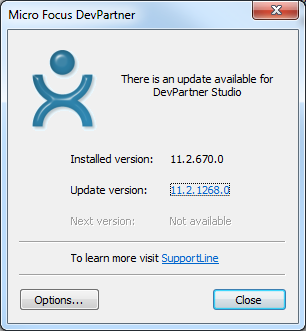
DevPartner Studio Code Review
DevPartner Studio Code Review package is necessary for finding the bugs and optimizing the work of an application on the stage of preparatory development.
Its usage allows us to significantly improve the quality of a product in development and decrease the time spent on performing all the necessary tests: since the sooner a bug is found, the less time (and money, of course) will be spent on its fixing.
The main features of the product:
1. automation of test coverage
2. creating an interactive trap of bad usage of system memory
3. automation of testing a program code
4. creating and distributing the reports inside a project group
5. finding the reason for program code malfunction
6. balance between a browser script and performance on a server side
7. testing of the whole system during the active session, an activity of a disk, loading of a central processor and network input/output of information.
By the way, DevPartner Studio is compatible with Visual Studio 2005, 2010, 2012, 2015 и 2017.
DevPartner Studio Code Review package contains the following components:
- Source Code Review (overview of primary program code);
- Error detection/ diagnosis (searching for bugs on the basis of the practices of technology bounds checkers;
- Memory analysis (quick analysis of used memory);
- Code coverage analysis (testing/checking of code coverage with the tests: identifying what lines were executed during the determined testing session ;
- Performance analysis (current analysis of the total performance of a product in development);
- Distributed application analysis (analyses of the distribution of utilities).
Next, we will analyze the work of a program on the basis of Source Code Review package.
Source Code Review is one of the popular tools which is a part of DESCR Professional build package. It helps us to perform initial testing of a primary program code of any components and systems.
The main principle of working with Source Code Review is that a program code being tested can be compared to a database of all popular problems which were or will be on the project.After the work is finished, the component can automatically form logs with bugs and its suggestions on the process of optimizing a program code.
The system of Source Code Review has 623 rules for Visual Studio which can find the bugs in a code written on C#, Visual Basic, ASP.NET.
Source Code Review gives a possibility to:
- Properly use a surface of .NET names.
- Properly use the Dispose method.
- Use call for functions of Win32 API.
- Operate only a proper set of standards of program code.
You can feel the small benefit when a product is developed by a big project group of developers since a component allows us to look at keeping the current standards of a code documenting which were primarily formed in your company.
Source Code Review component contains 2 parts:
- Source Code Rule Manager – manager of rules to write correct code. It’s a finished application where you can develop, edit and delete personal rules of writing program code and document it in a special environment.
- Code review 2 – built-in system utility which tests a primary program code for bugs. It ensures that the code meets the determined standards and patterns.
Source Code Review component is launched after clicking on a particular button on a control panel. When the work is finished, the product delivers finished results of the work done in 4 separate tabs.
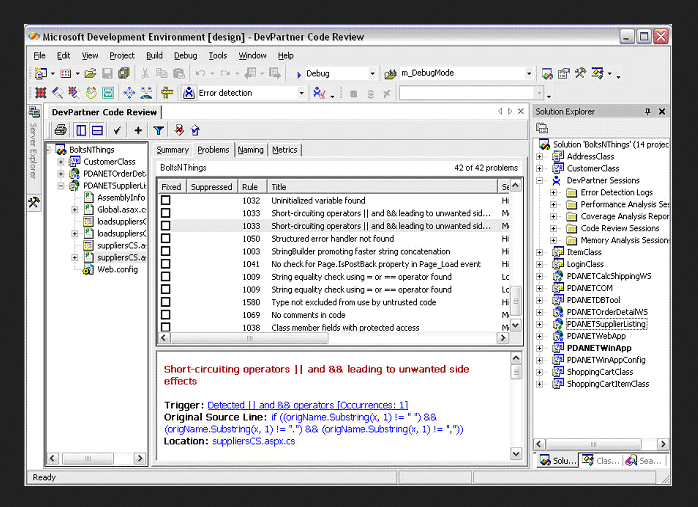
Source Code Review component
The Summary tab shows general information on a number of defects found inside a project which were divided by a system on certain categories. In the left part of the interface, a project manager is located where you can configure a necessary class, a method in its configuration and download the results of the analysis of Code Review of a highlighted item.
The Problems tab shows us a list of defects with a detailed description of each of them, a line of program code where it was found, the reason for its appearance and also detailed reasons of its fixing inside C# и Visual Basic and a link to information block inside MSDN. All the defects are divided into four main categories according to their severity: high, medium, low, simple warning.
The Naming tab shows a list of available variables.
The Metrics Tab contains a detailed list of all the methods of a project which were sorted according to the level of importance and readability of program code. A group of methods which contain many lines of code, system administrators, is usually very difficult to logically understand in a case when a developer needs to use only such/this method in the particular amount of time. Developers and testers should avoid creating the unreadable procedures to ensure a simple understanding of the functioning of program codes of third-party developers of the project.
Code Review has also such a useful function as Call Graph – a specialized graph for calling a set of functions, which shows a tree of calling of a particular procedure or a function, and that’s very useful, especially while working with foreign program code.
Many product companies of the USA and Europe have such a practice: once in 2 weeks developers print their program code, organize the meeting, share the printed documents and analyze the lines of one another.
Such an approach allows them to permanently control the quality of a product in development, meet only efficient standards which are used in a company and also to quickly find common defects inside a program code. The Code Review component is created to qualitatively and quickly automate such processes.
We can say for sure that quality assurance specialists/consultants using components of Code Review together with other program functionality get a good tool to perform testing on the stage of development of a program code what allows them to develop a more qualitative and documented product.
Obviously, DevPartner Studio can be regarded as a qualitative tool which helps us to easily track the defects of code on the stage of development.
This technically powerful tool allows us to develop a qualitative product spending little time and money on testing.
At the stage of development of a web product, the developers get an absolutely universal tool which helps us to quickly find bugs in a code and memory leaks which decrease a total performance of components inside the application.
DevPartner Studio Edition utility assists a developer and tester to test a code which was not executed by an application as a result of the testing session. It’s also a good tool which allows us to monitor synchronization of flows during the development of multithreaded web products.









Leave A Comment