A few years ago, the community of the automated testers was shocked by the fact that the Selenium IDE framework stopped working due to a release of a new version of Firefox 55. And here the question “How should we perform automated testing?” arose.
The solution was found immediately. The team of Katalon Studio developers has released the product Katalon Automation Recorder, developed exactly for those developers and testers who perform automation testing of the software before it has been released.
Today this software is available either as a locally installed program or as a special extension for Chrome/Firefox browsers.
Obviously, the Katalon Automation Recorder is a qualitative and useful substitution of Selenium IDE and other similar Open source automation frameworks.
Selenium IDE vs Automation Recorder
The screen capture below shows an integrated analysis of the technical features of both products. This analysis clearly indicates that all available functionalities of Selenium IDE are also present in the Katalon Automation Recorder.
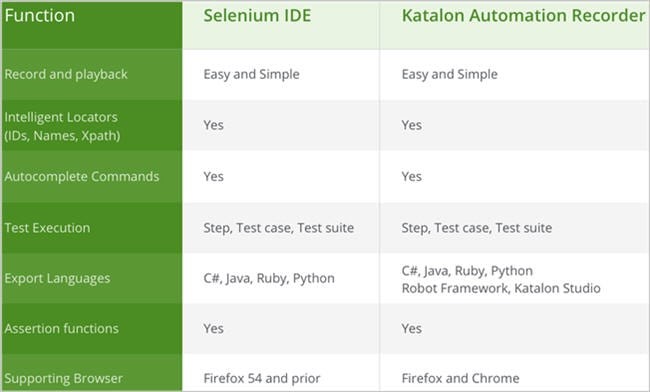
Selenium IDE Vs Katalon Automation Recorder
By the way, except for absolute similarity to Selenium Ide features, the Katalon can also suggest first-class exporting tools – the Robot Framework and the Katalon Studio. Also, the software is completely compatible with the main configurations of the Groovy programming language.
This tool is very useful for the teams which significantly depended on Selenium IDE. It has a strong IDE for test recording, debugging and reproduction of test cases in Chrome and Firefox browsers.
The process of installation of Katalon Automation Recorder
To rapidly install the Katalon Automation Recorder, you should use the following links:
https://chrome.google.com/webstore/detail/katalon-recorder-selenium/ljdobmomdgdljniojadhoplhkpialdid?utm_source=sth-nov-17&utm_campaign=ka-recorder-sth
https://addons.mozilla.org/en-US/firefox/addon/katalon-automation-record/?utm_source=sth-nov-17&utm_campaign=ka-recorder-sth
The installation process itself is very simple: you just need to click on the “Add to Firefox” button and the extension will be installed to the browser (the installation lasts less than 10 seconds).
The main features of the tool
- the possibility to capture the elements and record the actions performed in the application. It allows creating (new test cases), editing (available test cases) and reproducing automated test scripts. And all these actions can be performed very fast and easily.
- all Selenese commands are supported by this tool.
- available Selenium IDE tests can be easily imported to the Katalon Recorder (using Script mode) and exported to the languages and frameworks listed below:

The Main Features of the Tool
- the software is completely compatible with all the latest versions of Chrome and Firefox browsers.
- It works on Selenium 3 core engine.
- A few test cases can be united and located inside a test suite and can be executed in the form of a complete test suite.
- It allows not only working with the Katalon Studio but also using outdated Selenium IDE base and other popular open-source frameworks (to record and reproduce the automation tests).
The detailed analyses of the Katalon Automation Recorder
Toolbar
- New: the possibility to create a new test;
- Record: can record the previously established stages of testing;
- Play: reproducing a previously created test script;
- Export: by clicking on this button, a user moves to a special scripting mode where he/she can choose a language and structure of a test script (the Katalon Studio is installed by default).
A test script can be saved here. You just need to click on the “Save As File” button and the script will be successfully saved as a file in the Groovy programming language.
You can also notice here that according to the commands you gave to the front end, you get the code generated here:
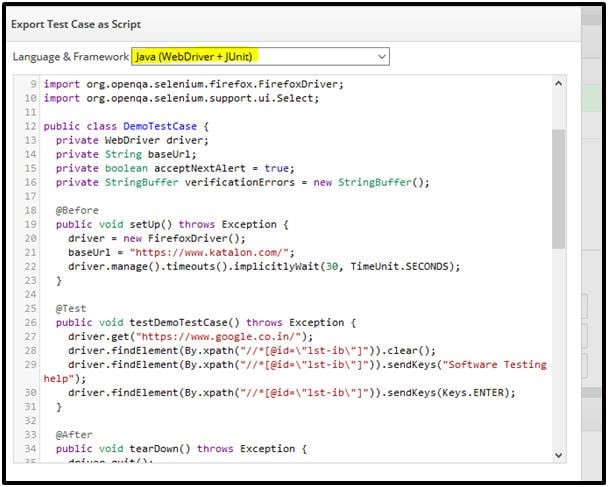
The Export Button
It’s similar to the “Source” library in Selenium IDE.
There is a possibility to choose a necessary programming language and framework –
- Help: a special section with the supporting information, available for every user of the Katalon Automation Recorder;
- Settings: the possibility to select the right port and its configuration.
Test Case Explorer
This section allows adding, deleting, editing and executing the testing stages. Every test step contains the command, aim, and meaning. You can also use drag-and-drop to change the order of test steps execution.
Console & Reference
Visually, it looks like:
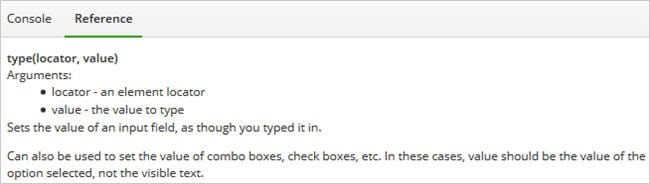
The Reference Tab

The Console Tab
The drawbacks of the software
Obviously, aside from benefits, this tool has a few limitations which will be analyzed below.
Examples:
- There are a few commands which are in the testing stage now. For example, the “sendKeys” command is of such a type. In future, this command can be replaced by the typeKeys command. Therefore, if you use any testing commands in future, you will be obliged to update your test scripts accordingly;
- The option of mentioning the main URL address is also not available in the tool. It was a useful option in Selenium IDE which allowed launching the test scripts in different domains;
- The Katalon Recorder toolbar in Firefox has no “Settings” button.
Short summary
- This tool is easily installed;
- The software is completely free;
- It’s user-friendly. The Help section is very useful since it describes how every command works and when it should be used;
- It supports numerous languages and frameworks and this makes this tool more useful;
- This tool has almost all capabilities which were in Selenium IDE;
- In fact, there are a few new commands which were not available in Selenium IDE. This makes the automation recorder more powerful;
- This tool is a good choice for testing teams which greatly relied on Selenium IDE in their work of automated testing.
- This software is the best on the market for Selenium IDE substitutions. For example, in contrast to Kantu for Chrome, the Katalon Recorder supports all commands which were used in Selenium IDE;
- It’s compatible with the latest versions of Firefox and Chrome browsers and will also be supported in the next versions;
- This tool has a few trivial errors. But still, these errors don’t interfere with great possibilities, easiness of use and possibilities provided by this tool for everyday quality assurance services in the field of automated testing.


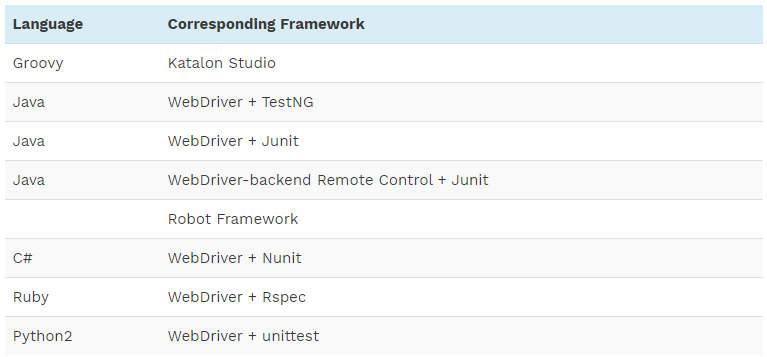








Leave A Comment