Unfortunately, not all testers have a good understanding of what usability testing is and how to perform it in day-to-day practice. Some vague guesses and a lot of questions went through QA specialists’ head, that needs to perform this type of software testing.
Further, in the article, we will try to dispel basic myths about usability testing and its role in the tester’s work.
1. Any Usability Is GUI
Most testers are sure that there are two mutually exclusive types of testing in the QA sphere:
- Functional testing (if a software performs properly or not);
- GUI test (if all the buttons and links on the site are located correctly, what is their color and correct size).
With this classification, functional tests may be considered more important when GU testing can be seen as a supplementary option that cannot be left out although it’s not the main thing. Nevertheless, some people see this option as usability testing.
Here we need to say that the GUI test and usability test are two completely different things. Usability is particular software features focused on satisfying some user’s requirements. At the same time, graphics are just a part of the usability process.
Software usability, first of all, is defined by many factors:
- Required functionality and its correct performance;
- The simplicity of use of web product and learning rhythm;
- A number of errors that a user makes because of misunderstanding.
Hence, it isn’t enough just to change the color of buttons to achieve a needed level of usability. Ease of use includes big functional parts, GUI, and even technical and customer support.
2. A Usability Test Is a Really Trivial Task
But that’s not exactly true! Only those who think that usability testing is very simple and who perform it without specific techniques discredit the concept of usability testing as a kind of testing at all.
For effective and successful performance of usability testing, one should have a great deal of knowledge and hands-on experience:
- Understanding the main principles of usability and GUI design.
- Considerable experience with products on similar system platforms.
- Understanding the business process that the product offers. Why is it developed? What particular tasks can it solve?
- First encounter with users. Who are they? Under what circumstances do they interact with software? How do they do that?
3. Anyone Can Give an Estimate of Software Usability
Let’s suppose that your little child wants a lot of candies on his/her birthday, and you accede to this request. But what sweets exactly do you have to buy? There are two options:
- Give your child many different kinds of candies and ask him/her to pick some.
- Make your own choice by selecting the tastiest sweets according to your preferences and buy them.
Of course, in the second variant, you may guess but this chance is very small.
We can notice something similar during usability testing: you constantly check software, have a deep understanding of technologies and modern programs, you’re more qualified in computers comparing with its ordinary users.
But how can you qualitatively evaluate what will be comfortable for an accountant who opens the program you’ve tested for the first time? And don’t forget that you aren’t an accountant although you opened this product more than a thousand times during all the test runs.
If you’re well versed in the main principles of usability, you can get useful practical information from a third-party group of users. Unfortunately, you cannot generate it by yourself!
4. Usability Is the Same for Everything
Let’s think that you as a developer got to know the behavior of some group of users better. And now you’re thoroughly working on software to satisfy all their potential expectations. But in real life, it is highly unlikely that a developed product will be used by one type of user only.
Even accountants can be different – from beginners to experienced professionals. While graphical web products can be used by both children and skilled designers.
In other words, if we try to satisfy the mutually exclusive needs of different types of users, we won’t be able to satisfy anybody!
5. The Client Always Knows What and How To Implement
If it is customized software, some developers and testers relax and don’t worry since they can ask a client what he/she wants and develop a product according to these requirements.
It’s all well, but there are few nuances here:
- A client is incurious about a system of GUI design and sometimes he/she can request something quite difficult to implement;
- A client doesn’t always correctly realize what technical opportunities the development team has and suggests very complex functionality;
- If specialists develop and test a product according to the client’s requests only then after a while, this software will become some kind of quilt that lost its original consistency and unique style.
It is critically important to communicate with a client, analyze his/her scenarios, and search for problems together! But this is you who have to be GUI professionals, not clients.
6. Functionality Is More Important Than Usability
There are also a few significantly important moments here:
- Usability is functionality too. And sometimes during usability testing, one has to remove (deactivate) some functionality to check another one;
- If a client doesn’t use a web product (doesn’t understand where to begin or simply doesn’t want to), then he/she doesn’t see the functionality at all.
In any modern software, the implementation of a new feature only increases usability! But it took some time to notice it. For example, a created email client can sort out letters according to the filter. However, initially, people did it manually.
Conclusion
Usability testing is rapidly developing and gaining popularity sphere of software development. And a lot of web testing companies apply best practices of its usage.
Only if one dispels long-standing myths constantly improving methods of creating and testing software, he/she can learn how to release actual and interesting product constantly.

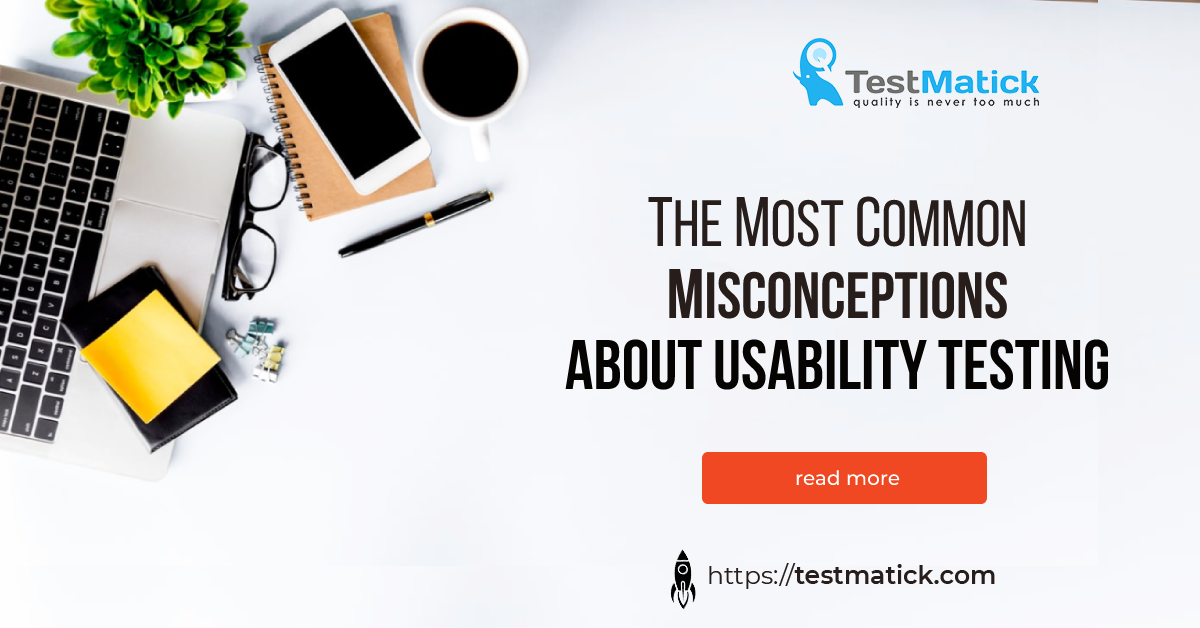








Leave A Comment