Sometimes, when QA engineers execute software testing, they have to monitor traffic between a client and a server, perform requests analysis and modifying.
And in most cases, for this purpose specialists use Fiddler – a universal proxy that can intercept HTTP(S) traffic and ensure the work with it.

Progress Telerik Fiddler
Also, it helps to monitor, put down the checkpoints, manage the incoming and outgoing information. It is a common situation when testers and developers use it as an intermediary between the end-user and the target server. When the program is running, one can see what’s going on the web page after jumping to it.
Technical Capacity of the Product
With the help of Fiddler one can do the following:
- Manage the free virtual platform for debugging;
- Use a local proxy with subsequent registration as a system proxy (during target lockout);
- View and analyze (with subsequent editing) web traffic from any web product which technically interacts with a particular proxy;
- Turn on the HTTPS intercept with the help of a self-signed certificate.
In the graphic form, the target web traffic intercept looks like this:
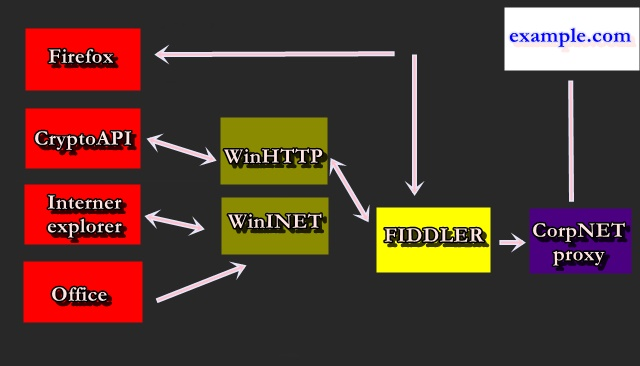
target web traffic intercept
Manipulations With Requests
In the interactive query window, it is possible to browse the current requests, analyze their titles, upload on a local disk (whether all at once or one at a time).
- Statistics – here one can see all statistics in a particular request or in the block of selected ones;
- Inspectors – parameters of viewing the different header types and query data;
- AutoResponder – a function of changing the local file to the one used on a server (tester can assign conditions without querying the server);
- Request Builder – good configuration for independent creation of HTTP request;
- Filters – tracking function for certain requests;
- Timeline – visual view of executing queries in some period of time.
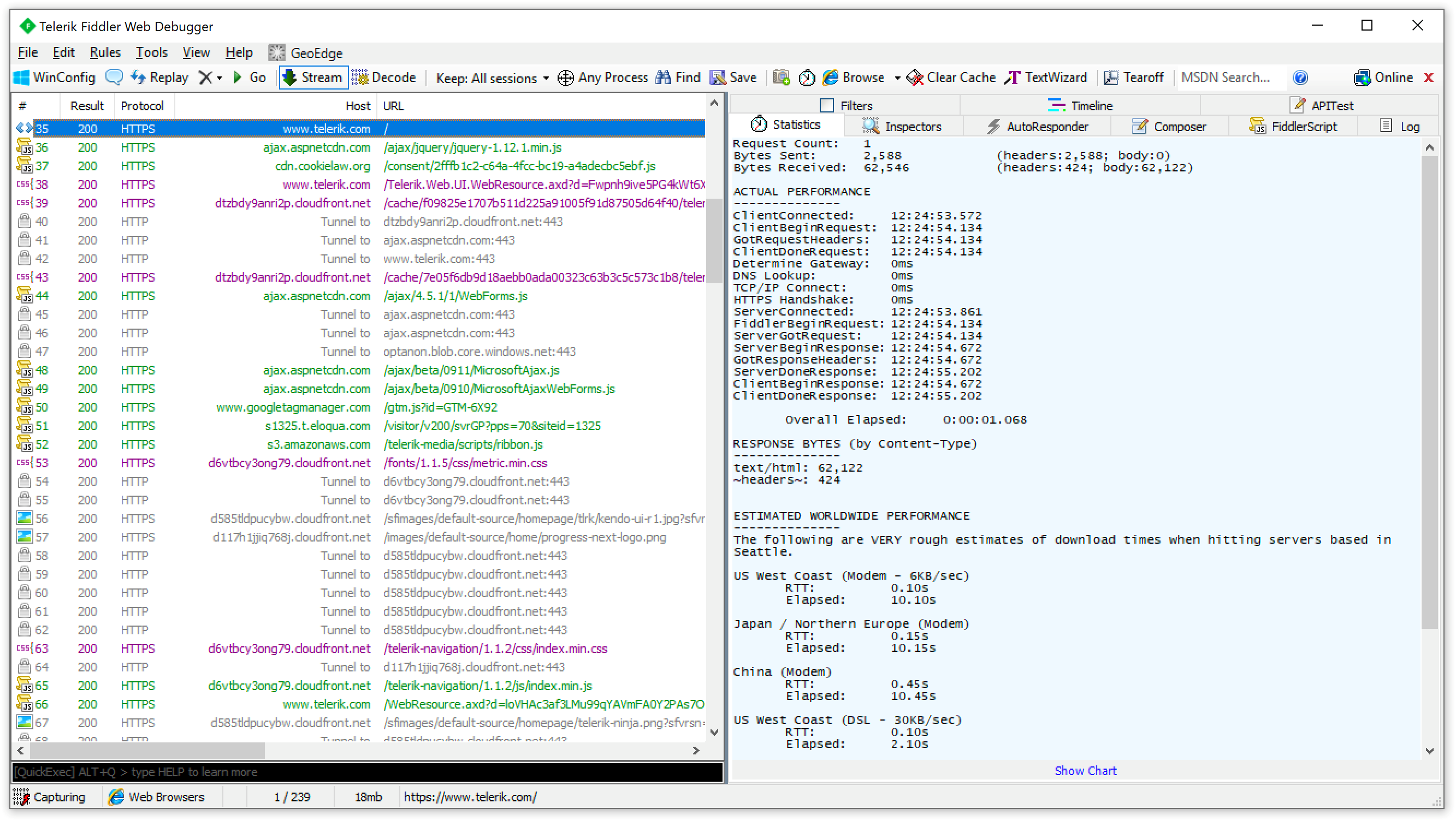
running Fiddler
When you use this software during performance testing, the next tasks will be executed effectively:
- Testing of the request entity and web page weight;
- Analysis of cache and page compression (with the possible editing);
- Imitation of the low-speed and high-speed data connection.

example of statistics uploading
Also, Fiddler can make a request (for example, for the purposes of server method debugging and its analysis).
By the way, to make a request correctly, one has to:
- Write the correct method of specific request;
- Create a request URL – enter the correct parameters;
- Write correct headers;
- Make a request body, if it’s necessary or technically acceptable.
If there are a lot of requests during testing, it is quite difficult to find the necessary one. For this purpose, the program has a special filter. And if you set it right, you will be able to track the requests that you need.
To Conclude
At the end of the article, please note that the Fiddler tool is a very useful and unusual program. Only experienced programmers and testers can work with it. This product will be your great assistant during effective load testing, debugging of the program, web sites and other web components.










Leave A Comment