Qualified understanding of principles of Linux operating system’s functioning for the tester is a skill, needed in a lot of specialized testing companies.
No matter if you’re aspiring tester or you want to broaden your technical skills horizon, questions that are connected with testing of Linux will help you while doing verification of specific project, or in case you were invited to the interview and you need to show your best skills and possibilities in this field.
If the company that deals with constant web-product development has very complicated and varied back-end + servers’ interaction is made via SSH, Linux operating system becomes a great tool for undertaking comprehensive testing. Understanding of Linux’s basis is good knowledge about the internal structure of the server, an interaction between the processes, etc.
An excellent test or set of checks that help to understand the adequacy of some PC parts’ functioning is traditionally called a benchmarking or “stress Linux testing”. After the completion of Linux productivity verification, QA specialist can analyze the results of the functionality of hardware with other operating systems in order to understand which one can be used for further checks.
Comprehensive Checks of Linux
Phoronix test suite
Utility Phoronix test suite is the most popular program for creating a basic check of Linux functionality. There’s an opinion that this product has many problems, but we won’t emphasize it because none of the utilities fits all cases for 100%.
Nevertheless, we note that numbers of tests, installed in its functionality is enough for complex check. Moreover, it’s really hard to find a good alternative on the Internet.

Phoronix Test Suite
Phoronix test suite provides full access to more than 120 different testing sets, check groups and 400 profiles of tests. A user can install the ones that are needed, e.g.
If the tests for CPU or hard drive are necessary, then it’s needed to install only Processor test or HDD tests. Additionally, there’s a support of the group with system logs.
The main advantage of the product is that the Phoronix test suite is the program with open source software. The product is supplied as LiveCD with the help of which it’s possible to do a Linux check right from the compact disk.
With the help of Phoronix test suite, you can qualitatively checл the overall productivity of just installed operating system if it’s needed.
Stress-NG
Stress NG is a product for testing the Linux operating system. With the help of it, it’s possible to analyze the system functionality on the maximum of its technical capabilities.
Because of it, the constant usage of this product isn’t advisable. Some of the structural components such as a processor or hard disk will degrade and break really fast.
In order to install the product into the system, you need to do a simple command:
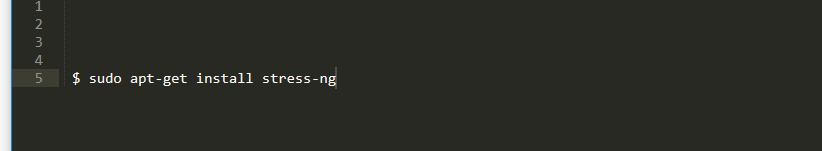
Command of stress-NG installation
Moreover, in RED Hat и CentOS, this command should be typed in another way:

Command of stress-NG installation into RED Hat and CentOS
After installation is completed, you can proceed with all necessary checks (processor and RAM tests, input/output speed, virtual memory state, etc.). The product has many easy-to-use adjustments.
It’s possible to choose some parameters and functions, for example, amount of tests that will be started at the same time, numbers of processing cores that are used in the test, the time range of the test and so on.
Passmark Burnites

Passmark Burnitest
This component helps to perform any PC performance testing on Linux and monitor all software functionality. Passmark Burnitest supports Memtest86 parameters and performance test that can be launched only on the Windows OS.
With the help of Passmark Burnitest, Linux user can test all computer subsystems at the same time. But it’s better to pay attention to solidity and security but not to check only the productivity index.
It’s recommended to use component with other technical solutions.CPU Performance Check
An instructive comparison of the two processes can be sufficiently accurate. Probably everyone remembers the time when CPU Pentium 3 was much better than a machine, based on Pentium 2, or tetracyclic system was better than a dual-core one.
That’s why the test of processor efficiency is very useful, also it shows strengths and weaknesses of each of them.
Geekbench
Geekbench product – is one of the most popular utilities for OS Linux test. It includes up to 10 load tests for functionality on numbers with floating point.
In comparison with Windows OS or MacOS where the product has an graphical interface, for Linux such product has only console interface.

Geekbench
Results of such tests are uploaded on the Internet, which helps the user to compare his or her results with other users’ ones.
Hardinfo
The utility can be installed in the most distribution disks of the Linux system on the basis of traditional package manager. For Ubuntu installation, you need to do the following command:
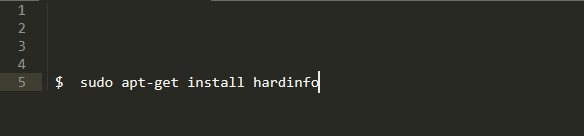
Command of Hardinfo installation into Ubuntu
For Fedora, CentOS and Red Hat:
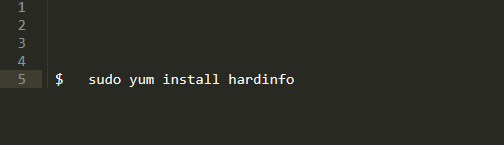
Command of Hardinfo installation into Fedora, CentOS and Red Hat
Basic destination of Hardinfo – is a demonstration of equipment data + doing tests to compare hardware with other systems and subsystems. These checks include integer calculates and computation with the floating point.
Tests for Video Cards
The best way to check graphic capabilities of your system is to play some game that is very demanding to the current parameters of the graphics adapter. In the other hand, you can use one of the following utilities.
UNIGINE
UNIGINE utility supports two kinds of tests – test Valley and test Heaven. Each test shows different scripts.
The first check shows valley that is covered with the forest, the second one – a couple of the floating islands with bridges. Both Valley and Heaven make the graphic on your PC work at full capacity.

Unigine
Such a test is more than enough for getting the main data according to the productivity of video adapter in Linux system.
GFXBENCH
Previous days it was called GLBenchmark. In the whole world, GFXBENCH product is considered as the most qualitative and correct test for graphic checks inside the Linux OS. In the program configurations, two main test sets were added– check of high level and low-level ones.
GL Mark 2
It’s really advanced software component that was created in the Lenaro company. GL Mark 2 product offers a lot of various tests for its customer, which are in some way connected with the graphical functionality of your equipment.
Each test takes no more than 10 seconds, image frequency is readable individually. In the end, the customer gets a detailed productivity estimation which is based on all tests.
In the most distribution disks, this check is installed with the OS. But if you can’t find it on your PC you can install it right from the console (command will be like this):
$ sudo apt-get install glmark2
Unigine Benchmark Products
In the end, we can highlight this product that has a relevant set of modern tests. It’s a set of useful components based on the 3D engine from UNIGINE company.
There are both paid versions that are applied while making a videogame and free versions that can be used on an individual basis. They’re called Tropics and Sanctuary.
HDD Testing
Speed is not always an important index when it comes to testing of the hard disk. For example, when HDD is used for saving of backup copies, the main role is in its reliability and durability. Check of productivity on Linux is also very important.
HDPARM
Product HDPARM is an application for command line which is initially installed to Linux distribution kits and is very simple in its usage. With the help of this program, it is possible not only to test the hard drive but also optimize basic parameters of its functioning, for example, to switch off/on function DMA. For testing, it is necessary to know just your HDD device file.
To conduct tests to the productivity of buffered entering, do the following command :
$ sudo hdparm -t /dev/sda2
For testing of cache reading productivity, do the following:
$ sudo hdparm -T /dev/sda2
To get more accurate ratings, it is necessary to launch command a few times, and then to choose the most average indicator.
This is a simple product that is easy to use, it helps to check the efficiency of a file system and productivity of HDD separately. You can install this program from most free repositories in distribution disk.
For installation in Ubuntu, you need:
$ sudo apt-get install bonnie++
According to CentOS and Red Hat:
$ sudo yum install bonnie++
Right after completion of installation, you can do the check of OS Linux productivity.
In this case, option d- shows which catalog should be tested, option r- limits the consumption of core memory within 2048Mb.
The Products of Safety
Iptables
The specialized tool of the command line in customer space that is used for optimum set-up of firewall Linux core. With its help, modification and configuration of rules for outgoing and transit packs inside the Linux core are reached.
Nmap
Good tool for scanning of the ports and analysis of the network. It is applied exclusively for an audit of system safety. It will be useful for searching the hosts, which function inside the local network area.
cryptsetup
It is used for development and control of determined encrypted disc components LUKS.
Maldet
Product for the command line, the specific scanner of harmful program code which it can find out and quickly move to quarantine. Can work easily in the mode of continuous monitoring.
Getcap / setcap
Thanks to it you can forget about such things as ping and traceroute in the setuid root.
Conclusion
We have thoroughly analysed above the most popular and frequently used programs and utilities for testing of Linux operating system which could be used by QA specialist while testing and analysing the given system.










Leave A Comment