iMazing is a mobile device management software that facilitates the transferring files or data between iOS devices: iPhone, iPod Touch, iPad, and computers via macOS and Windows.
This tool has quite broad options, namely:
- simplified transfer of music, messages, files;
- easy access to photos;
- free automatic and wireless backup;
- variation of built-in functions when syncing iTunes data;
- provides opportunities for iTunes to manage iOS devices in a simple interface, and also offers new features;
- by contrast with iTunes, it saves several backup copies of each device;
- during synchronization, it provides the ability to manually add what you need to each device;
- informs in detail about the state of the battery when detecting spyware on the iPhone, iPad.
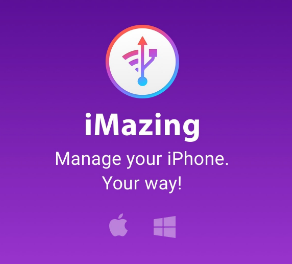
iMazing
A free version or membership (which provides access to the whole functionality) is available on the official site – https://imazing.com/.
Software installation shouldn’t be difficult. The process is quite simple:
- Download installation file;
- Launch it following the instructions on the display;
- After installation, connect the iOS device to your computer;
- The application is ready for use.
Using iMazing to Get Logs
Logs (log file) is a file that contains information, history of user actions in the application, and application interaction with him/her.
To test web applications, you need to follow a specific series of steps:
- run the program;
- using a USB cable, connect to a tablet or phone;
- select Show Device Console from the menu;
- clear the console using the Clear button;
- reproduce the error on the device;
- click on the Pause button;
- click on Save;
- the file should be saved in .txt format.
Beta Testing of Apple Software
Testing stages:
- log in with your Apple ID on https://beta.apple.com/;
- accept terms of agreement;
- register a device in the beta testing program using beta.apple.com/profile;
- create a backup copy of the selected device via iMazing;
- load a configuration profile;
- select Parameters in the menu;
- go to Profile loaded;
- press the Install button.
How to return a previous version:
- launch iMazing;
- “Restore a backup”;
- Hence, you’ll get the last backup on the device.
Thus, as we can see, the possibilities of the iMazing software are varied and convenient. Here everyone will find something useful for themselves.










Leave A Comment