IT communities develop rapidly, and therefore, QA teams get more workload.
They hire more employees, primary tasks become more complex and this leads to more worries.
To work in a competitive community when requirements increase, you need to create a special IT infrastructure and constantly use updated and convenient tools that can be adjusted to the current requests of the QA team’s members.
This article analyzes modern TMS solutions, describes the main functions that should be present in the test management environment, tells about their technical features and prices.
What functions should a qualitative TMS system have?
- It should be easily installed and have a certain community;
- It should give a possibility to manage the project’s parts and connected users;
- It should be easily integrated with certain third-party services and systems;
- It should manage automated tests, test artifacts, and provide a possibility to debug;
- Simple and clear UX that prevents users from developing so-called “crutches”;
- It should contain a flexible role policy either in terms of accessing the system or managing certain functions (features).
Why is this system relevant?
First, we’d like to admit the fact that each TMS system should be able to fix the issues of a test model and the management and cooperation of all connected team members or development departments.
And you can manage documentation of a certain project in a different way:
- 1st variant: use Google Docs to develop a trace matrix and record all bugs in the open source of a bug tracking system (many QA companies use this method);
- 2nd variant: use one of the TMS systems that are integrated with the selected bug-tracking system;
- 3rd variant: select a Test Management System mainly according to current project specificity, types of documents, and used types of tests.
Though software testing doesn’t make a product more important and costs money, this stage is very important since it prevents bugs from happening in a production environment and further critical and reputation (and financial) losses.
Azure DevOps
A popular product made by Microsoft, that offers their users powerful tools to develop, store and implement test documentation.
Azure DevOps is in some way 15-year experience in the development of tools to work with software.
This web product is also a unique integrated solution.
It gives a possibility to manage necessary functions only for certain purposes, not overpaying for other (optional) functions.

Azure DevOps
We’d also like to mention that Azure DevOps can be integrated with IDE developed by Microsoft, so users can easily change and configure their software code directly in Azure and integrate it with all systems and platforms that are available in Microsoft.
Azure
Main functions:
- Simple and clear installation;
- Manual and automated tests are in the same graphical interface;
- Extended metrics according to established reports;
- Customization of graphical interface and client attributes;
- Built-in bug tracking.
Download link: https://azure.microsoft.com/en-us/pricing/details/devops/azure-devops-services
Price: from $50/month and test plans
ALM Octane
It’s a proven universal tool that helps to rapidly improve and analyze work processes, combine manual and automated testing, manage and adjust release cycles.
Though this software is quite complex for studying, its nominal functionality can cover the needs of big companies in complex development structures.
ALM Octane systems are completely scalable if used in one company and this gives a possibility to add new users to a product’s DB and also share the developed data.
There is also a technical possibility to maintain all necessary requirements directly in a production environment.
All ALM Octane resources can be easily customized according to your needs, you can maintain flexible functionality to develop and run all testing types. This, in turn, decreases time and energy spent on increasing the quality of software developed by a company.
Technical features:
- Shared access to libraries of requirements and resources;
- Completely scalable development environment and a possibility to maintain various types of testing documentation;
- Integration with more than 50 third-party tools;
- Sharing a DB within one connected company.

ALM Octane
Download link: https://www.microfocus.com/en-us/products/alm-octane/overview
There is a 30-day trial version.
Price: from $28.
Test IT
It’s a Russian test management system, made by testers for testers.
Software becomes more and more popular and constantly extends its technical capabilities.
It supports a flexible role policy, field customization, and manual and automated testing within one interface.
It has extended functions to maintain, edit and run test artifacts, including parameters of tests and used configurations.
The presence of simple customized reports helps to gather all necessary data on manual and automated tests.
The software can be used either in small QA communities (from 3 testers) or in big companies.

Test IT
Test IT has a beautiful design, quick tech support, constant releases of new versions, and well-done feedback from developers.
Nominal functions:
- Convenient customization of graphical interface and global attributes;
- Customized dashboards;
- Work with manual tests from one interface;
- Extended parameters of public API;
- Integration with JIRA/Azure DevOps.
Download link: https://testit.software/versions
Price: license costs from 2000 RUB.
30-day trial version.
Tricentis qTest
It’s a simple scalable software to manage tests, that gives its users a possibility to centralize and accelerate test management processes.
The product helps to track, manage, organize and generate reports for software testing and manage test data.
It can be integrated with JIRA, Rally and VersionOne, and other famous automation tools.

Tricentis qTest
Features:
- Simply integrates with Agile/DevOps tools;
- Development of big reports with information taken from Jira;
- Centralized management of all processes of automated testing;
- Works with parameters and configuration of tests.
Link: https://www.tricentis.com/software-testing-tool-trial-demo/qtest-trial
Price: there is no price on the net but you can ask about it here: https://www.tricentis.com/products/unified-test-management-qtest/pricing
2-week trial version.
Kiwi TCMS
This system will be a perfect choice for product communities and its main task is to help testers do their everyday work as properly and efficiently as possible.
Features:
- Works with automated tests;
- Internal bug-tracking system;
- Easy and accessible system of bug generation;
- Uploads data to Excel.
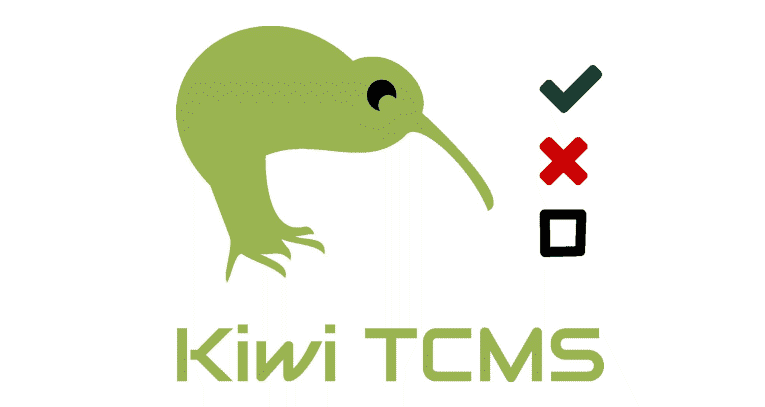
Kiwi TCMS
Download link: https://kiwitcms.org
Price: a completely free system with open software code but there are some paid rate plans by donation or subscription.










Leave A Comment