Everyone who uses an iPhone is familiar with such an application as iTunes.
iTunes is a program that allows managing videos, music, and images on iPhones. Also, this software can get personalized access to the iTunes Store where you may buy any media content.
Despite the fact that this product is quite a popular software, a lot of people with iOS devices know the iTools as well. Further, we will talk about this particular program.
iTools is a special product by Chinese developers which has various functions of setting and managing the phone without using iTunes. The program supports the latest iOS versions and can work without jailbreak.

iTools logo
With this product, you can manage music, documents, videos, text files, podcasts, PDF files, and films. Undoubtedly, its advantage is the usage of limited technical resources of your PC comparing with iTunes.
On the other side, the program has a very short trial period. This means that you may use some functions only once.
Program Installation
At first, you should have iTunes installed on your local PC for correct iTools performance. It is because iTools uses some libraries of iTunes.
However, depending on the operating system, you have to download a special installer (for Windows or MacOS). The installation is quite an easy process, without any difficulties. You just need to run the installation file and press the “Install” button.
After this, you have to click on the program shortcut on the desktop and connect the device to the PC.
Peculiarities of iTools Structure
This program has a very easy and intuitive graphical interface which even average users can handle.
If you want to change the user device, you just need to click on the device name in the top left corner and choose the smartphone.
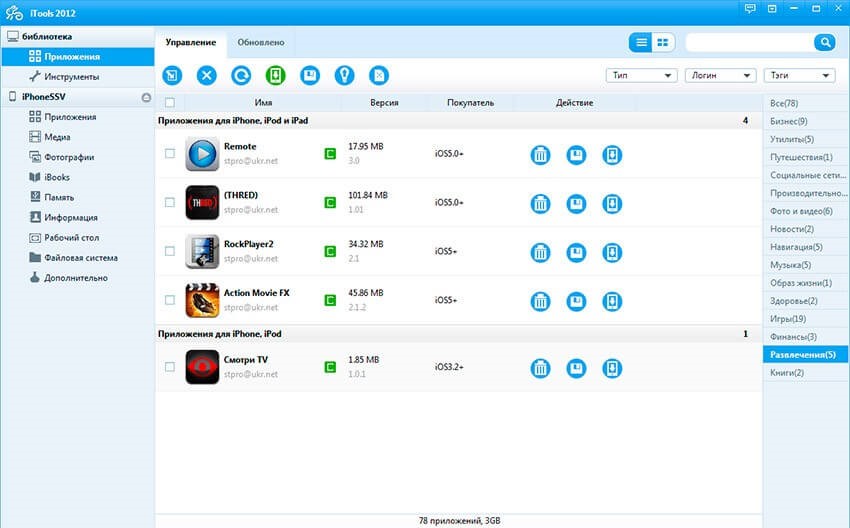
iTools structure
The Functionality of Program Sections
A Smartphone tab. This is the first program graphical window which users see. Here one can find general information about connected smartphone (its model, iOS version, serial number and existence of jailbreak).
In an Information tab, iTools users can take advantage of the following functions:
- File manager;
- Restoration of backup copies;
- Making new ringtone;
- Taking a screenshot;
- Turning off and restarting the device;
- Data export from one device to another.
After this, we can see a Software and utility tab. Here users can find the information about all the applications installed on the smartphone as well as the info about necessary system updates.
Additionally, the user can install the application here, export the software from the iPhone local store, update utilities, or uninstall them.
Videos, Photos, Books and Music tabs are very similar by their functionality and they can quickly export data from device to the local computer and otherwise.
Separately, in the Music tab, you can use a special tool to create ringtones in.m4r format (everything will be saved in the phone storage). Additionally, it is possible to create new playlists and manage the ones you’ve made before.
Also, there is the Information tool. There you can search the contact, edit or delete it. Moreover, you are able to see some events in the calendar, watch the added browser tabs and work with notes which are created in the default application.
A Tools tab gives the opportunity of advanced managing of the files. Its functionality has a full set of additional parameters which includes applications that manage the operating system of the smartphone.
By the way, some of them can be very helpful during the testing of apps and games under iOS.iTools Functions That Are Useful for QA Specialists
Screen Mirroring
User can easily display the smartphone screen on the screen of the local PC. Such functionality can be really helpful when you have to take a screenshot or a video while testing some application or game.
A significant disadvantage is that this parameter will be functioning properly only in the licensed version of the product. In the case with a demo version the screen freezes.
Crash Report
It helps to get a special detailed log file (analytical report about application error) in the case of critical or unplanned application shutdown.
This parameter allows importing logs for the future work and getting new logs after bug fixing.
Tools
- Ringtone maker parameters;
- Program for data export from one device to another;
- File manager;
- Program for backing up and data restoring;
- It allows to place the app icons on the small screen in the way you want;
- Program for making special storage on the device and using it as a mass storage device.
Conclusion
A big difference between iTools and iTunes is in the method of interaction with the content rather than with a system. Nevertheless, you shouldn’t consider iTools as an official addition to iTunes. It is a good technical add-in program. Thanks to its functionality, the product allows making iPhone-system interaction much easier.
If you are the owner of Apple’s smartphone, you will use this utility sooner or later. Especially, if you are a QA specialist who must perform mobile app testing of iOS products.

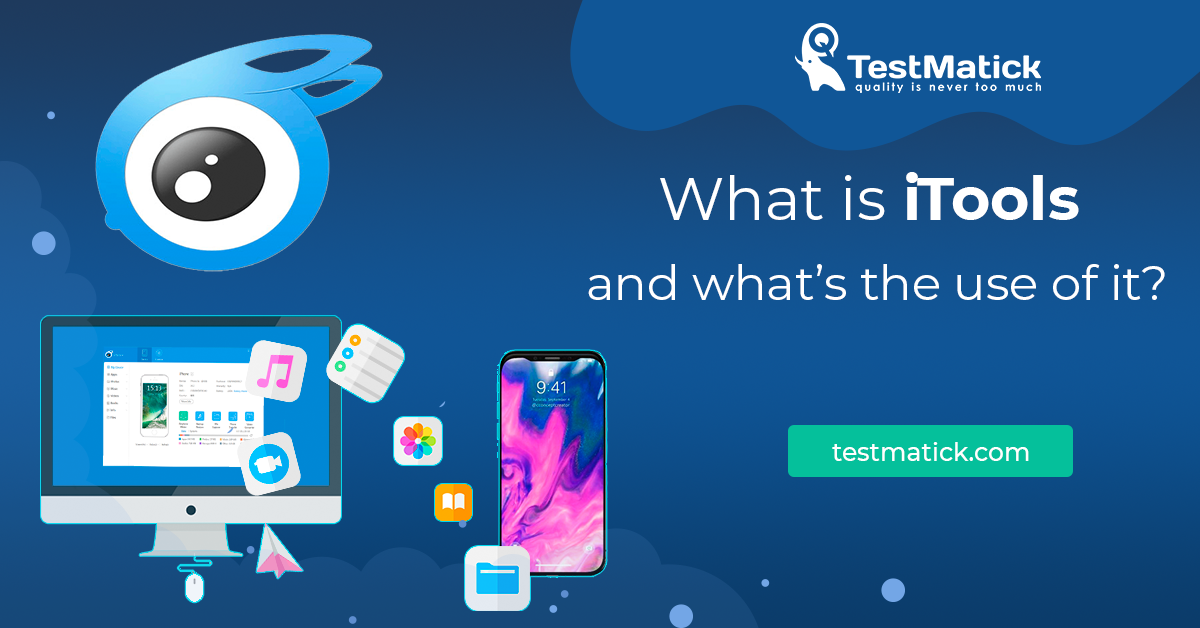








Leave A Comment