When users open a website on the Internet, they see a ready product.
But to have a possibility to see the product or use it, it’s needed not only to develop software code but also, build a project and raise it on the application’s server side (and to test it).
Further, we’ll analyze a software build process that can be done either manually or with the help of special applications called build automation tools.
How a build automation tool works
All build automation tools work in the same way.
Common functions are:
- Software code compilation (testing for common syntax errors);
- Directory creation/deletion;
- File structuring.
Of course, there are better programs that help automatically retrieve dependencies in a library or perform automated testing.
But how can a build automation tool understand what a user wants from it?
Only by using linking.
Developers describe in it what a build automation tool must do.
To make it clear, let’s analyze how a build automation tool works using the Ant tool as an example.
This tool is widely used for linking Java projects.
So the Ant linking file is a typical XML document.
Its structure consists of 4 main parts:
- Project;
- Settings;
- Points;
- Task.
All linking files contain a project and one target, at least.
A certain task is located inside the target — what exactly needs to be done by a system if this target is called.
How building should be launched
It primarily depends on the selected build automation tool.
But it’s usually an automation tool’s name and a target’s name launched by a user.
For Ant, it will look like this:
Ant name_of_target
There may be numerous targets:
ant name_of_target_1 name_of_target_2 name_of_name_3
A specific feature of Ant is that a user has the possibility to call a target in any way:
ant dolore
ant lorem
ant passam
But we need to understand that not only 2-3 testers can work with test cases but also entry-level QA engineers can do this, therefore, a target name should be clear.
So we recommend using common names:
- Clean — project clearing; deleting data that are left after compilation. This helps to make a project look in the same way as in a repository;
- Compile — compiling source software code;
- Test — starting test execution;
- Install — installing packages in a local repository.
Popular build automation tools
For Java — Ant, Gradle, Maven.
.Net — Nant.
Ruby — Rake.
Microsoft Visual Studio — MSBuild.
Instead of conclusion
When a developer writes source code — they simply develop a set of files with certain text.
To transform these files into a working application, it’s needed to take some actions:
- Compile a project;
- Unite classes into the JAR file or another library;
- Install a set of dependencies;
- Launch a certain class or several classes at once.
And only afterwards, a ready software is created.
Of course, a set and an order of actions depend on a certain project task.Actions can be done manually but it’s easier to do this with the help of ready solutions (for example, when you need to urgently provide pen testing services) — namely, by using a build automation tool.
And only in this case, everything will work properly — by running 1 command only.

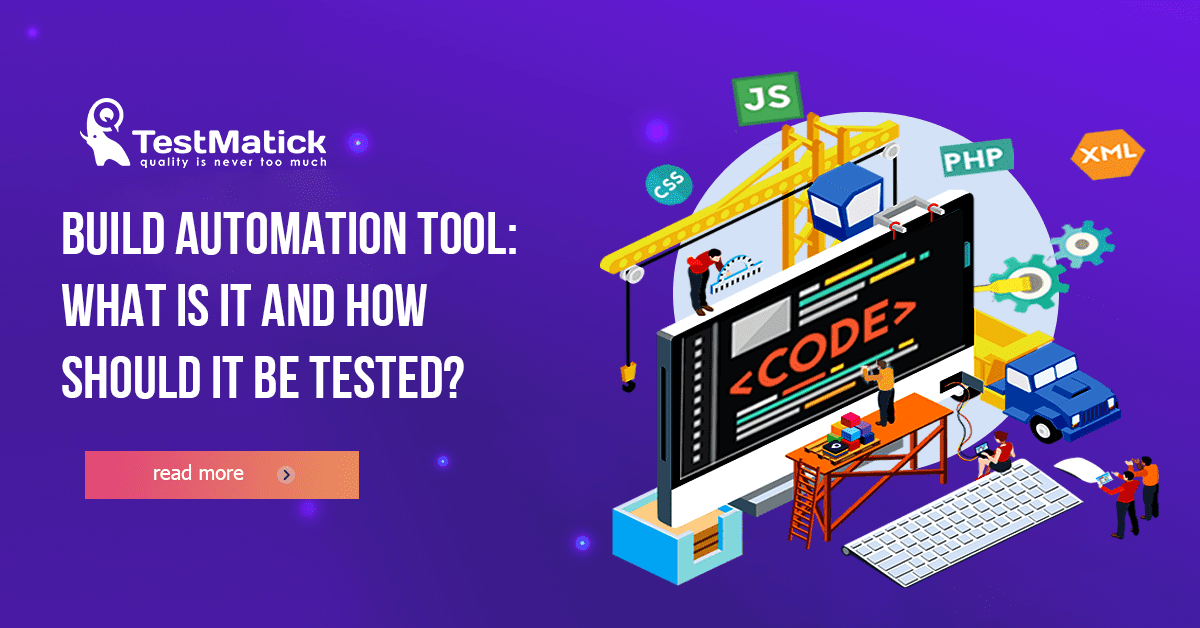








Leave A Comment