What is user feedback?
If a user doesn’t receive any response after tapping on any icon of a program, he/she will probably think that a program doesn’t respond.
If a user receives the “Something went wrong” message, instead of a complete error description, he/she will have no clue what has led to the program’s crash.
When a user doesn’t get proper help and response from the application while executing any action, he/she will have difficulty in its execution.
Frequently, this happens if the actions are really not so easy and a user has poor skills in this field.
In all the above-mentioned cases, the conclusion will be the same – an application will be deleted. Today almost every program has its equivalent, therefore, it’s not hard to find the application that will give a user a proper response, making his/her work easier.
Ways of providing user feedback:
- Errors with the detailed description appear in case of any issues or failures;
- Button tapping reaction;
- There is vibration synchronization or sound after receiving the messages;
- A progress bar or a loading spinner are displayed when a user activates a long-running operation;
- The functions that are not clear to everyone provide tooltips or notifications inside a program;
- When a process has been completed, a display or a notification is displayed.
But we should understand that user feedback mustn’t be compulsive. If a user sees a window after tapping on any icon, he/she will rapidly become annoyed.
For sure, it’s not convenient to tap on the “OK” button every minute when adding a product to a cart.
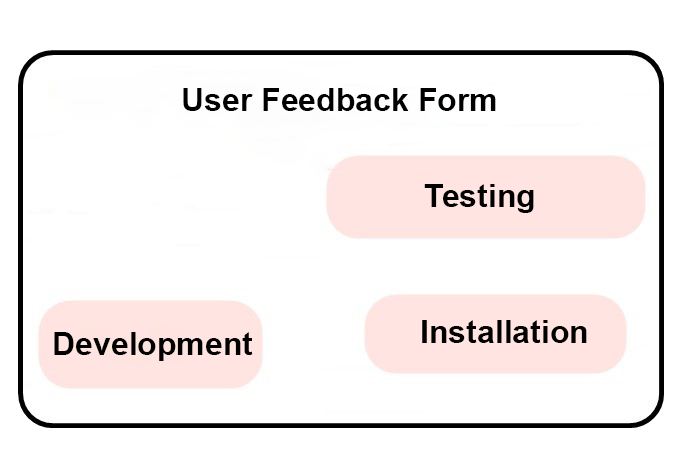
User Feedback Form
What should be primarily tested when testing user feedback on a mobile product?
When you start testing any mobile resource, you should pay enough attention to user feedback, its presence, and its content.
Every user utilizes an application for his/her needs but his/her experience won’t always be enough for this. You should keep this in mind.
First, you should check reactions and changes of icon state in the application after tapping on them. For example, when an action has been finished, a screen shows the animation that tells a user that it has been successful.
If it’s established that after choosing an icon, the selected elements (such as a filter) should be displayed, then the button should be in the “pressed” mode.
After this, you should ensure that information errors will be displayed in case of any issues with the application’s functioning. For example, if the Internet connection is lost or there are any other issues with connection, a notification that contains the description of this issue should be shown, to make the reason clear to the user.
If a visitor enters an invalid email, types a short password or leaves the mandatory fields empty while completing the Sign-up form, he/she should see the notification that contains the description of the error.
Then, you can test the presence of a progress bar or a loading spinner. If a program provides the possibility to upload documents, then we should see a progress bar while this action is being executed. It will help a user understand that his/her actions are correct and the document has been successfully uploaded.
Also, you should test if the success message or any issues (if any) are shown when a file has been uploaded.
A loading spinner usually appears when a user launches a long-running operation (for example, searching for products or services, and since there many of them, displaying a whole list may require some time, so a spinner will help a user understand that searching has been launched, he/she just needs to wait for some time).
The best way to understand what should be tested in the application user feedback is to look at its specification. It commonly includes all elements and notifications that will appear after executing certain actions.
If there are no specifications, you should use your own experience and behave as a user – such behavior will help you to analyze all details of a program and its user-friendliness.
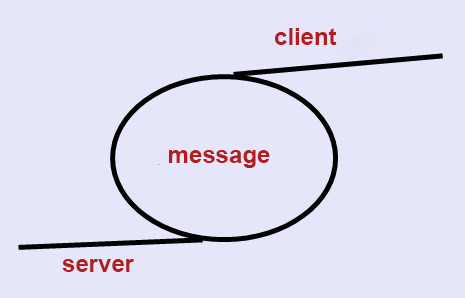
User Feedback
Requirements for user feedback on different operating systems
Today there are certain standards and requirements for mobile product development.
And Android Guidelines is one of the most popular ones.
It’s a list of recommendations on developing convenient and clear software for Android OS.
This standard has a whole section that describes the tips, aimed at proper organization of user feedback in the application. It’s the Usability section.
There are several main recommendations from Android Guidelines that can be used while performing mobile software testing:
- Focus. If a screen shows numerous elements simultaneously, the main ones should get highlighted with focus. After sending a long form with bugs, the fields with such errors should be shown;
- Tapping reaction. According to requirements, the tapping reaction should be 300 ms (the time between tapping and the action). Depending on the content, this value may vary;
- Hierarchy. Main functional buttons should be grouped in the lower or top part of the screen and elements with such functionality should be close to each other;
- Tapping area borders. If an element is small, you should set the tapping borders, to simplify the interaction with it. According to the standard, the border size should be 8 dp wider than the size of an icon.
As for iOS, its established requirements are called Human Interface Guidelines. They are very similar to the standards of Android system since it’s important that software should be easy to work with regardless of the type of the platform it has been developed for.
Human Interface Guidelines tell that all interactive elements should be highlighted after tapping on them and progress indicators should show the state of long-running processes.
Moreover, the product should contain animation and sound that will help a user to understand the received result.
Conclusion
Currently, numerous mobile products of a different type are created every day, and in most cases, their developers try to make them completely convenient and clear to an end-user.
Therefore, while testing mobile software, you should properly check user feedback, by analyzing a product from his/her point of view. Since the “testing” term is the synonym to the “software quality assurance” word combination and is aimed at providing a user the possibility to easily use the product.










Leave A Comment