For quite some time now, Linux is considered one of the most successful and user-friendly operating systems among developers and testers. To make it more attractive to other users, specialists put a lot of effort.
This is extremely important since regular problems with Windows architecture and the completely closed Apple ecosystem don’t allow considering these two systems as a proven option for constant use.
Linux OS has several options. There are various configurations hence distributions are made by reference to different users’ requirements and demand.
For example, someone wants to cross over to macOS / Windows. There are plenty of distributions that can reduplicate their graphical and system interface. While another part, for example, is focused on the highest security or effective usage of technical resources.
Further, we will talk about the most popular and high-demand Linux distributions for PC in 2020 that provide a lot of useful functionality for both ordinary users and experienced professionals.
Ubuntu
Among the various ratings, it is exactly an Ubuntu distribution that takes the first place. No doubt, this is one of the most demanded options.
The system is as simple as possible in its maintenance, has a user-friendly and clear GUI. All external elements can be quickly and easily configured, you can use your themes though it is not surprising for everyone.
One of the Ubuntu benefits is the vast Internet community “Ubuntarium” that is popular in former CIS countries. Even inexperienced user can easily find many informative forums where he/she can find something new, communicate to adherents, and state one’s views about some functionality.
Also, for users from former CIS, there is an active forum of the Russian speaking community.

Ubuntu interface
Linux Mint
A while ago, it was even more popular than Ubuntu. But now, it takes the third place after MX Linux and Manjaro.
The basic aim of Linux Mint distribution is to allow a user to operate the most modern and usable OS that can be simple in its understanding and technologically advanced.
This distribution completely supports all the formats of multimedia, allows working with some proprietary programs along with a large set of open-source software. All the available programs are clustered into categories.
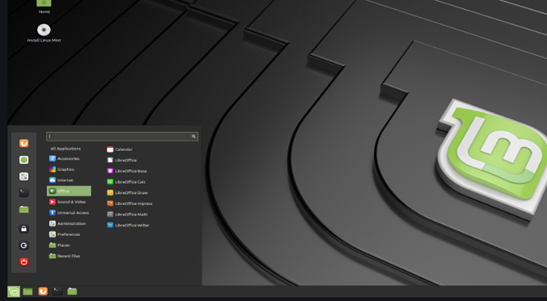
Linux Mint interface
If required, you can put together the system with Xfce, Cinnamon, and MATE environment. The distribution works quite quickly, is perfectly suited to PC with poor hardware. Linux Mint was developed based on Ubuntu and Debian using the same repositories.
Elementary OS
More than half of the currently available distributions try to adapt the graphical interface to improve user-friendliness for those who got used to Windows.
On the contrary, Elementary OS is one of the few distributions that is fully oriented to regular users of macOS. In other words, it is very similar to the graphical interface of macOS. That is why it is also considered one of the most beautiful and user-friendly Linux distributions.
This system is technically based on Ubuntu LTS. Therefore, it is distinguished by a high level of stability. Also, it uses the Pantheon environment (based on GNOME) that is completely identical to macOS.
The Patheon software is either original forks of GNOME or new ones created on VALA (a special compiler-based programming language).
There are a lot of programs in the distribution kit including the Epiphany web browser, a great email client, and a few more useful tools. If it is necessary, you have to install whatever you need from AppCenter. On the Internet, it is the only software center for installing and upgrading applications for this Linux distribution.

Elementary OS interface
Manjaro
This distribution is completely based on Arch Linux. Even though the system is focused on professional users, the distribution is also good for beginners. The product has a simple and user-friendly graphical interface, various GUI utilities.
Optionally, one may install GNOME, KDE, and Xfce as the desktop environment. Besides, there is official support of Net-version without additional graphical environment for the most advanced users who want to make an operational environment in his/her way.

Manjaro interface
Zorin OS
Another distribution is based on Linux, specifically on Ubuntu. It is one of the most simple and beautiful distributions available today.
Almost half of the users of this distribution are Linux beginning users who get used to working with Windows.
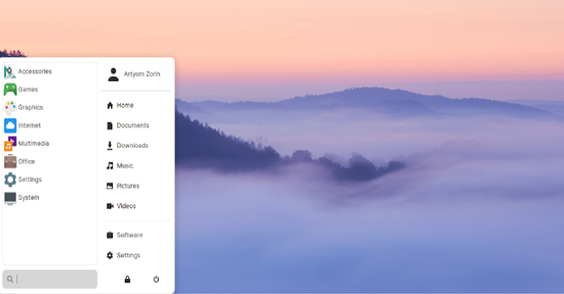
Zorin OS interface
Currently, this distribution is released in 4 versions: Core, Lite, Education, and Ultimate.
Ubuntu MATE
This is the heaviest of the lightweight Linux distribution. Moreover, it’s technical specifications are:
- No less than 1 GHz processor;
- 1 GB of RAM;
- No less than 8 GB of hard disc free space.
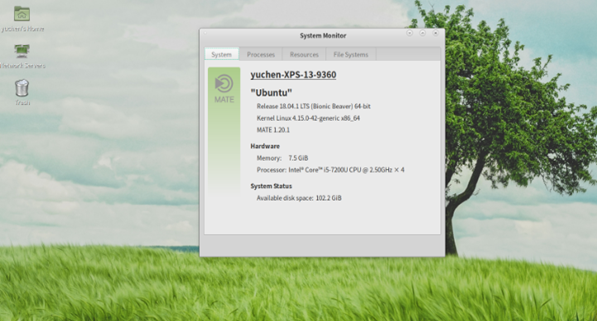
Ubuntu MATE interface
In the newest version of Ubuntu MATE (20.04 LTS), there are a lot of parameters and innovations from several colorful themes, quick installation with one click, experimental ZFS to the game mode of Feral Interactive.
MATE is the most qualitative equipment for PC along with KDE, GNOME, and Cinnamon. This is the most colorful version of Linux OS that you can easily install even on the oldest software.










Leave A Comment