Azure ecosystem products are important for today’s data clouds — from small companies to large corporations and associations.
They help to track the work of various web components, integrate them into business applications and analyze if they work as expected.
When selecting Azure, a monitoring and management tool, we should analyze the requirements and tasks that should be fulfilled by such software.
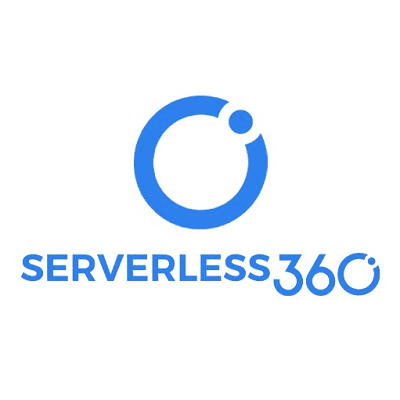
Serverless360
Serverless360 Azure is universal software that can assist in unifying Azure distribution channels within one system.
The program allows beta testing companies to solve such issues as the absence of connection between applications, the absence of connection from the integrated software side, the absence of single monitoring, the absence of an audit, and also web security issues.
Installation and configuration of Serverless360
Installation
Before starting to work with the program, we should do a simple but obligatory installation.
So, we should do first:
- Open a command line on a local machine;
- Find the MSI file and launch it. By the way, you should launch it as an admin;

Administrator Command Prompt
- Click on the “Next” button in the dialog box to install the program;

Serverless360 Setup Wizard
- Accept the terms of the license agreement;
- Select a path on a PC where the program should be installed;

Custom Setup
- You will see the screen that checks all selected installation conditions. If items have a green check mark, you can click “Next” and complete the installation process.

Prerequisite Checks
- The installation will take 1-3 minutes.
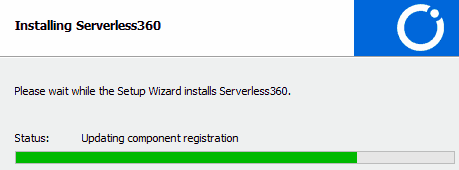
Installing Serverless360
Viewing the application’s device panel
An open device panel allows monitoring of all active serverless applications.
By the way, the software has a user-friendly graphical interface.
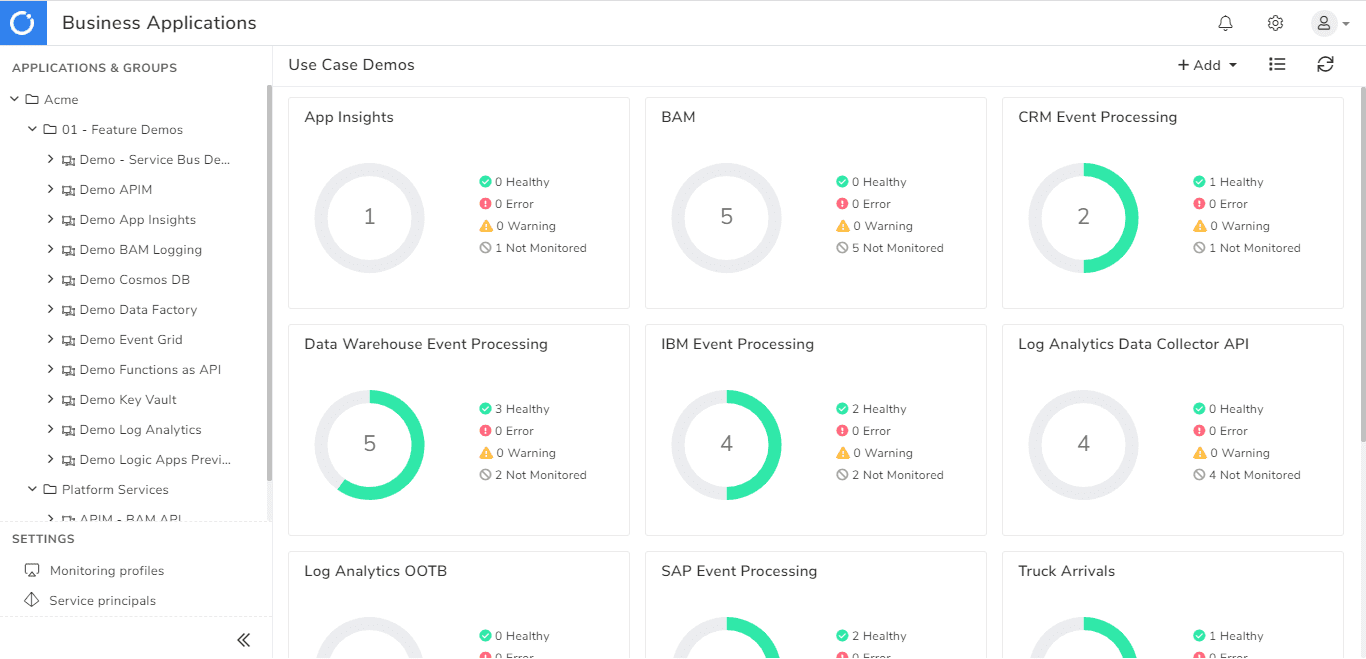
Applications and Groups
If any project contains a bug, a user will instantly see this on a screen.

A Bug
Performing consolidated control (monitoring)
A client can operate options of consolidated control such as:
- Current state monitoring;
- Information monitoring;
- Tracking monitoring;
- Limit monitoring.
Editing current state monitoring
Creating and editing: monitoring state settings are present at each composite application.
The Serverless360 program helps to create an unlimited number of control monitoring strictly according to your requirements.
Monitoring analysis: if needed, users can edit a monitoring state, namely, update settings of report generation frequency.
There is also a function of reporting only in cases when the system records a failure.
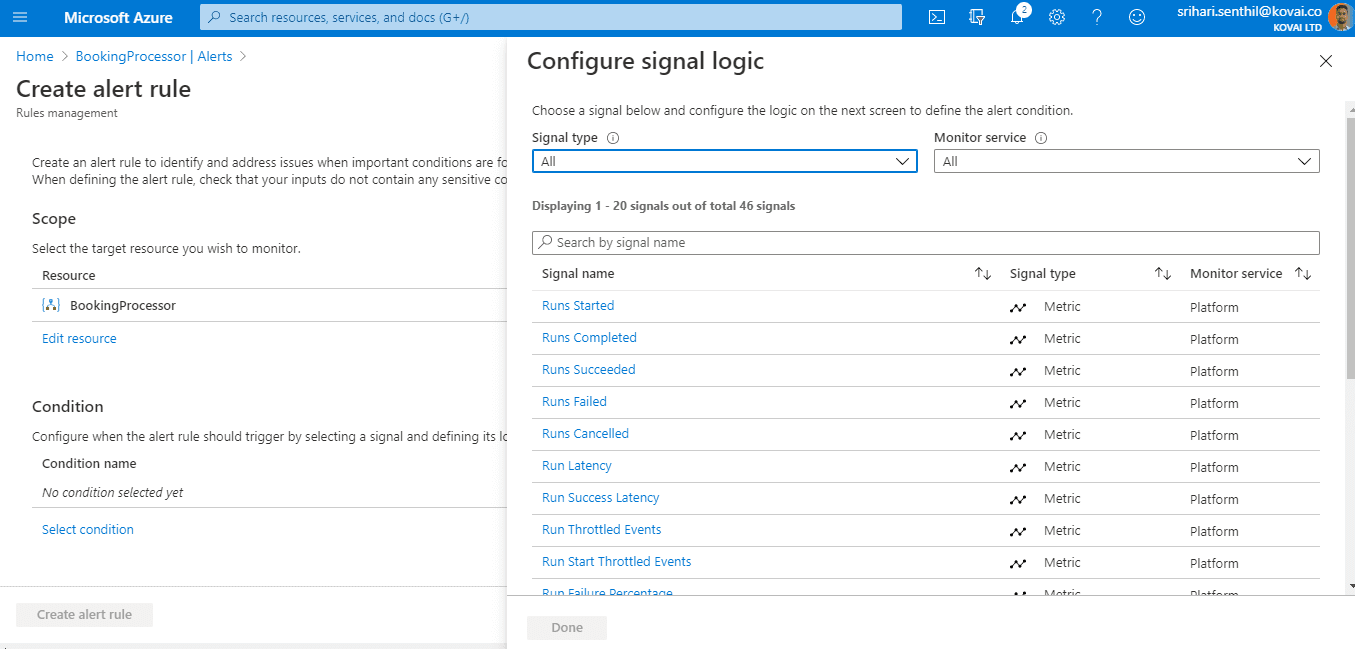
Alert Rule Creation
You can easily connect several resources in single state monitoring.
The Serverless360 infrastructure allows operating such Azure products in a single arrangement:
- Service Bus Queues/ Topics/ Topic Subscriptions
- Relays
- Event Hubs
- Logic Apps
- Function Apps
- Storage Queues/Blobs/Files
- API Endpoint.
Working with security levels
The Serverless360 software has also security and audit settings.
If you manage several applications simultaneously, you can configure an access level at any time.
Access configuration is made by using already established roles that are installed on a core level.
In other words, you can restrict user access to some product features while testing the performance of connected scripts.
The product has two main roles: an admin and a super user. The first is able to operate almost all functions of the application and a super user has unlimited access to the entire product, except for “Licensing & Payment”.
Serverless360 has the option to create numerous test users.
Conclusion
The article highlighted just several options for Serverless360 since its functionality has numerous other features and extensions that help to manage business processes inside the Azure platform.

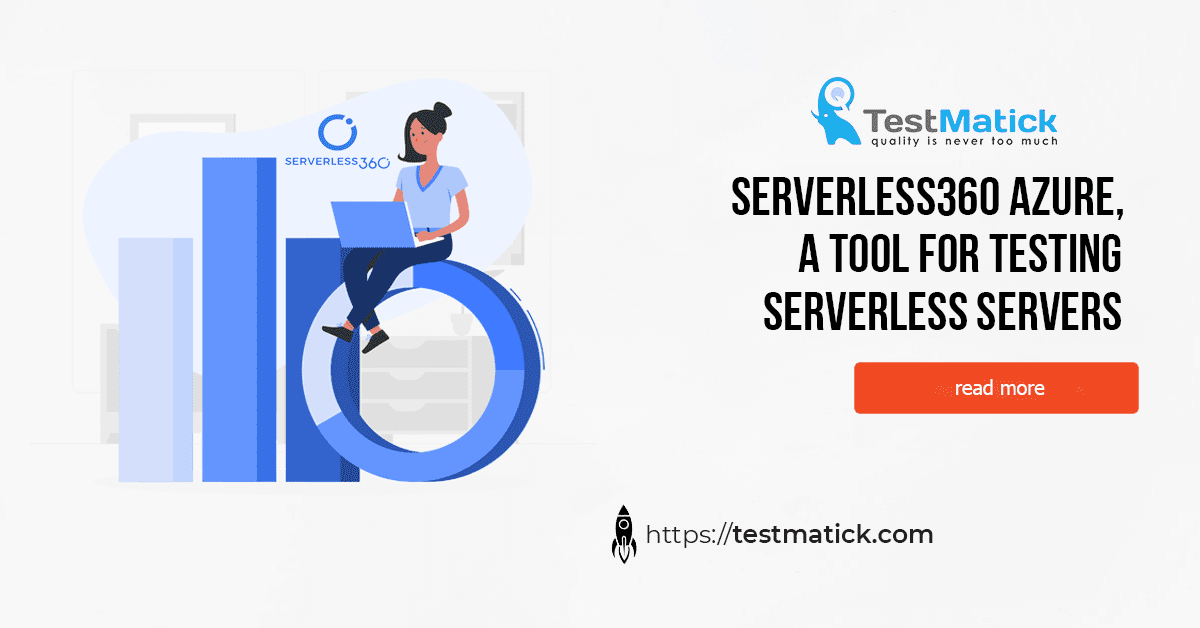
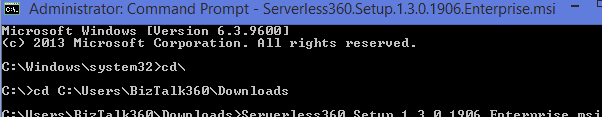
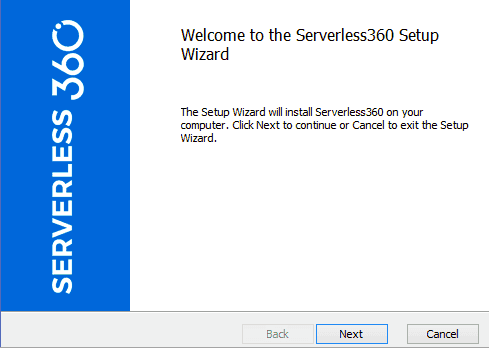

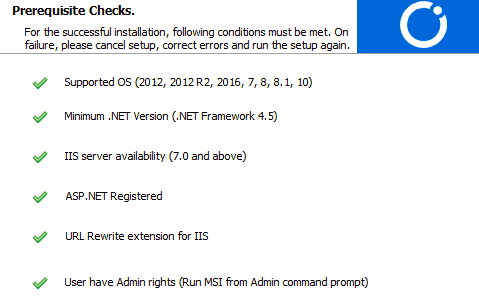








Leave A Comment