The preparation and testing of mobile software is a very specific procedure. Especially when it comes to the nuances of performance when the development department has to quickly fix and release the changes into the store.
Metrics measuring tools are theoretically suitable for these purposes. The “big players” in this sector are Performance monitoring (Google) and MetricKit (Apple).
Let’s look at the nuances of using the latter.
MetricKit is a product developed by Apple, which means it is designed exclusively for iOS-based products. MetricKit contains several testing metrics at once: performance, battery metrics, availability, and responsiveness. There are also additional metrics that users can customize for their custom apps.
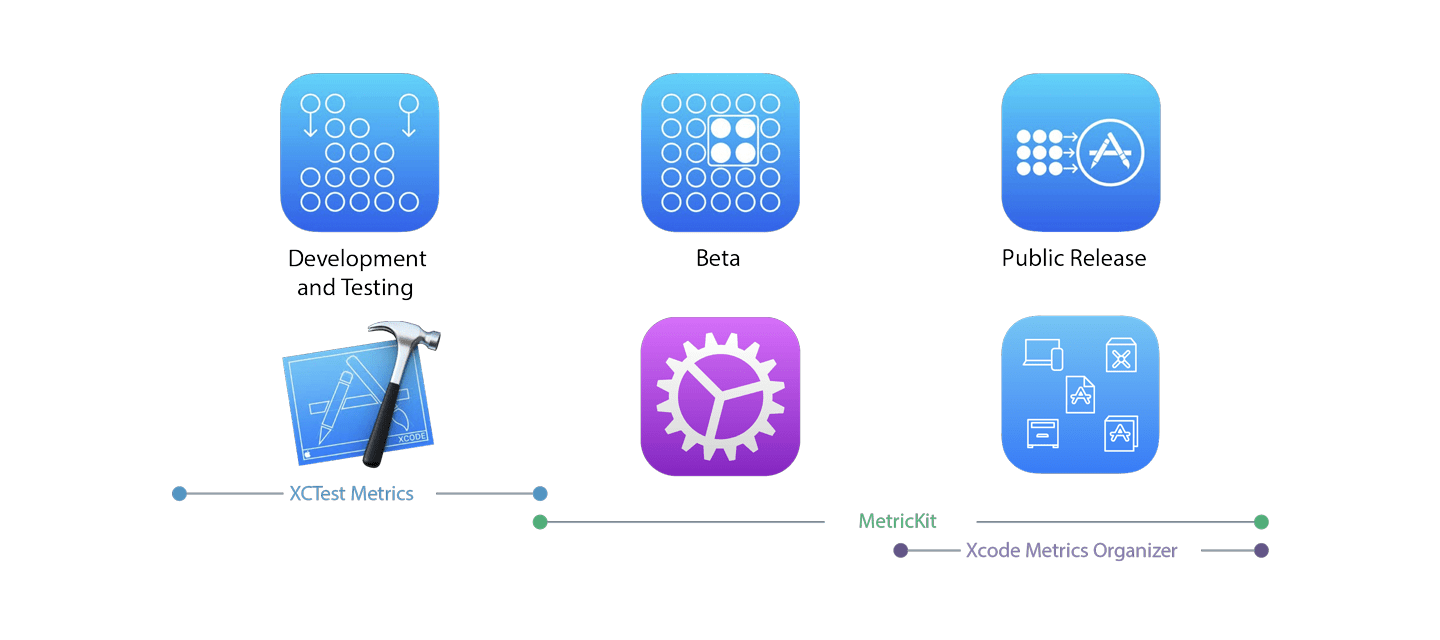
MetricKit – Photo from the Internet
A few words on what is contained in each group:
- Performance metrics – a reason for stopping the application in the backend; time during which the application was active; the amount of memory used; diagnostic report.
- Battery metrics – the amount of CPU/GPU usage; resource consumption for the worked software; network transmission of information; the current state of cellular communication; CPU exceptions.
- Software responsiveness – dynamics of animation responsiveness; software startup time; nominal application response time; potential hangs.
- Disk access metrics – disk resource usage; disk with exceptions.
Through custom metrics of MetricKit, the tester or end-user can monitor the duration of events, their amount, their impact on mobile performance, and run general work on mobile app testing services. For example, when developing software for a project team, such metrics might include how fast pins are drawn, how fast the map route is built, how fast the database is loaded, how many tooltips appear, how the search box works, and anything else that might be implemented in a mobile product.
If you want, you can remove metrics in MetricKit for already uploaded builds with the official release, or send them to TestFlight for testing. By the way, technical reports are received once a day in json-file format.
Features:
- Concise technical documentation content;
- Works on iOS 13 platforms and above;
- Reports arrive instantly on the latest iOS 15 (although there are occasional delays once a day);
- Ability to manually add custom metrics;
- Officially supported framework from Apple.
MetricKit Documentation and Shortcomings
The most well-described and accessible information can be found in the WWDC reports (https://developer.apple.com/documentation/metrickit). So far there is not much information from product companies with real experience in conducting metrics on the basic tool. However, it is not surprising, because the product is new.
Regarding disadvantages, we can mention only two of them:
- There’s no graphical display of metrics;
- It cannot aggregate and store payloads.
Conclusions
The choice of tool should be based on the purpose of metrics capture. MetricKit allows working comfortably with mobile products, which are characterized by the availability of a wide range of functionality, aggregation, and rendering of visual presentation of metrics. And the ability to create custom metrics makes this tool a very good and feature-rich solution.

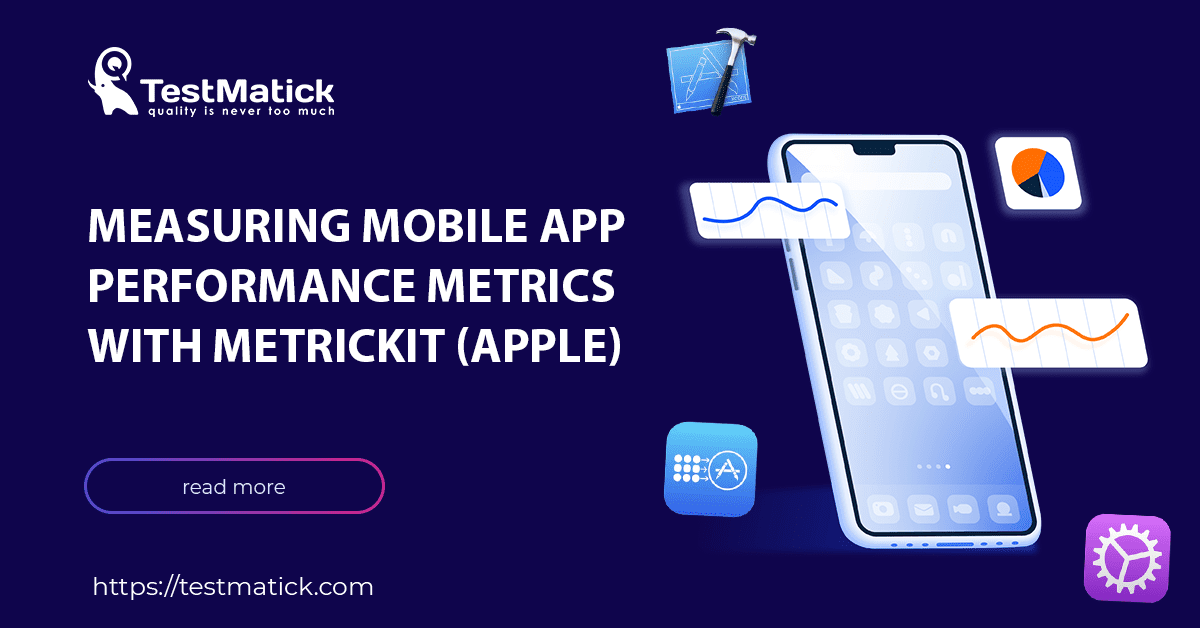








Leave A Comment