Some product companies don’t create features together with test automation of the features while one sprint is being implemented since these 2 types of tasks can take more time than usually.
But if there are no automated tests for features when sprints have been completed, product teams accidentally provoke the appearance of risks and implement a technical dept.
Manual testing executed during sprints is usually focused on user stories only, not regression of other features.
Purposes of automation of certain tests go to a backlog to be implemented in the future.
In time, more and more features are implemented without regression testing performed automatically or manually.
During this time, automated testers are working on a technical debt of previous sprints.
How can we automate testing efficiently when we are sure that it’s crucial for such a short amount of time?
Further, we will describe three most efficient strategies that help to rapidly close sprints with working automation.
Interacting with other members of a development process
Automated testers should be more active in interaction with other members of a project group, including a business department, testers, and developers.
Let’s analyze a way of interacting with each group in detail.
Business members
The main reason to interact with business members is to find borders of automation.
If you don’t want to perform test automation during a launched sprint, you should not automate each process.
To ensure you have automated what is needed, business members can show you which users have sent a request to a feature, how it will be implemented and what data on the previous usage can contain quite useful patterns.
QA testing companies
By interacting with testers, you can get a possibility to look at a product more widely.
Testers can help consider edge cases that should be automated since these scripts are important for business processes.
A development department
When automated specialists and developers communicate, they will hear about test automation that should be built into a feature – it’s some kind of “seams” of software code, ID of UI elements.
Automating only strategic parts
If a developed feature belongs to UI, it’s logical to automate it on UI directly to see that UI functions as expected.
But you should understand that automated scripts don’t always contain a verification test.
They also contain settings on navigation and clearance and these processes should be also automated.
To accelerate automation, you can try to use a so-called hybrid approach to script automation.
You need just to identify what scripts should be executed during unit testing or service testing.
Use API and “seams” of software code to move across the entire structure of an application.
Working gradually
When you see new UI, you wish to build an automation framework for all objects of this web page.
You should not do this since you will spend much time on this.
Create only things that will be needed for automated tests.
We recommend writing tests completely, activating methods that are not developed in your framework yet.
By applying all methods described above, users will be able to easily make all automated scripts ready for usage on a project.
But you should be very attentive and should not calculate the number of scripts that needs to be automated.
Each department from the entire project group should focus on automation of everything that is relevant to ensure everyone that this feature has been already implemented.

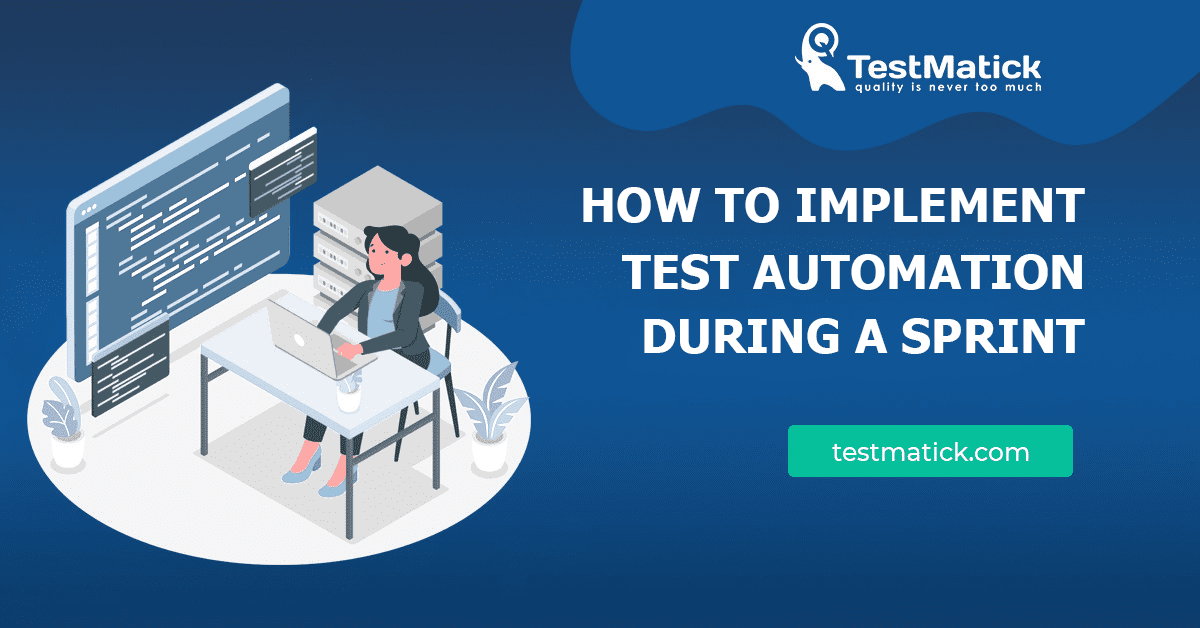








Leave A Comment