As is known, cookies are small files with user data that are stored on the hard drive of the local device and are used by the website when requesting information from the server. Usually, such documents store a special user ID, as well as the expiration date of the file and other information. Such a set of data allows for quickly identifying the user on subsequent visits to the site.
All cookies are divided into different subtypes and perform different functions.
Types of Cookies
By storage data, the following are distinguished:
- Session cookies are files that are deleted immediately after the browser is closed.
- Persistent cookies are files that are stored until the expiration date of their use (the report of “life activity” of such files can be calculated from 1 month to several years), or until the moment when the user deletes them on his own.
Also, it is customary to distinguish between first-person cookies and external resource cookies. The first is directly saved by the site that the user visited. The second category is established by external resources to produce the so-called “tracking” of user actions on the global network.
Flash cookies are permanent cookies that are stored on the PC even after all other cookies are removed from the device, for example through the web browser settings.
Secure cookies are cookies that are transmitted only based on the HTTPS protocol.
HTTP-only cookies – this tag is added to cookies to avoid receiving information from client scripts. Only a specific server has access to such a file.
How to Test the Performance of Cookies
The basic methods for testing cookies are as follows:
- Disabling cookies;
- Editing a file;
- Removal;
- Encryption procedure;
- Verification based on cross-browser testing.
Next, we will analyze each stage separately.
Disabling Cookies / Editing file
The first thing that is being tested is the ability to physically disable such files. A lot of functions and services, as a rule, will not be able to function correctly after this. By the way, you can disable cookies in the website settings: Privacy > Cookies and other site data.
As for editing, here you need to make sure that by editing files with correctly configured data are no longer visible to a user who tries to enter a site with other people’s data.
Removal / Encryption procedure
The process of file deletion is different depending on the web browser. In Google Chrome this procedure is as follows: Settings > Privacy and Security > Cookies and other site data. Check to Allow cookies. Click Clear data. Or in the case of selective cleaning, click on the trash can icon next to the cookie file of the necessary site.
The process of encrypting information inside cookie files, such as login and password, must be performed on the side of the external server. So that no one can gain unauthorized access to them. The correctness of encryption must be tested before cookies are sent to the local machine.
Verification based on the cross browser testing
It is worth taking the time to test cookies in popular web browsers. Regardless of the Internet access program used, the information in the cookie must be properly encrypted. By the way, it is worth noting that one browser must not and cannot “read” the cookie files of another web browser.
Useful Applications for Testing Cookies
Now, let’s look at a couple of the most popular applications that can be useful when testing cookie files.
Cookies AutoDelete
It can be used to remove the necessary cookies from web browser tabs that were previously closed. This permission contains a useful function to view the number of cookies for a particular site + options to create a so-called “whitelist”.

Cookies AutoDelete
EditThisCookie
A very popular resolution for working with cookies. It contains a built-in function to delete, edit and create files, as well as search and blocking capabilities.

EditThisCookie
Disconnect
It helps to block external connections when interacting with a website. Hence, you can use it to block third-party resources that aim to track the user’s every move on the global network.

Disconnect
Adblock Plus
This is not only a popular third-party ad blocker. It also contains a Black list where you can add all undesirable sites.

Adblock Plus
Conclusion
Cookies are a useful element that makes web surfing on the web simple and convenient. Proper verification by software testing companies companies of such files allows us to make sure that all data is stored properly and that intruders do not get access to the confidential and personal information of users.

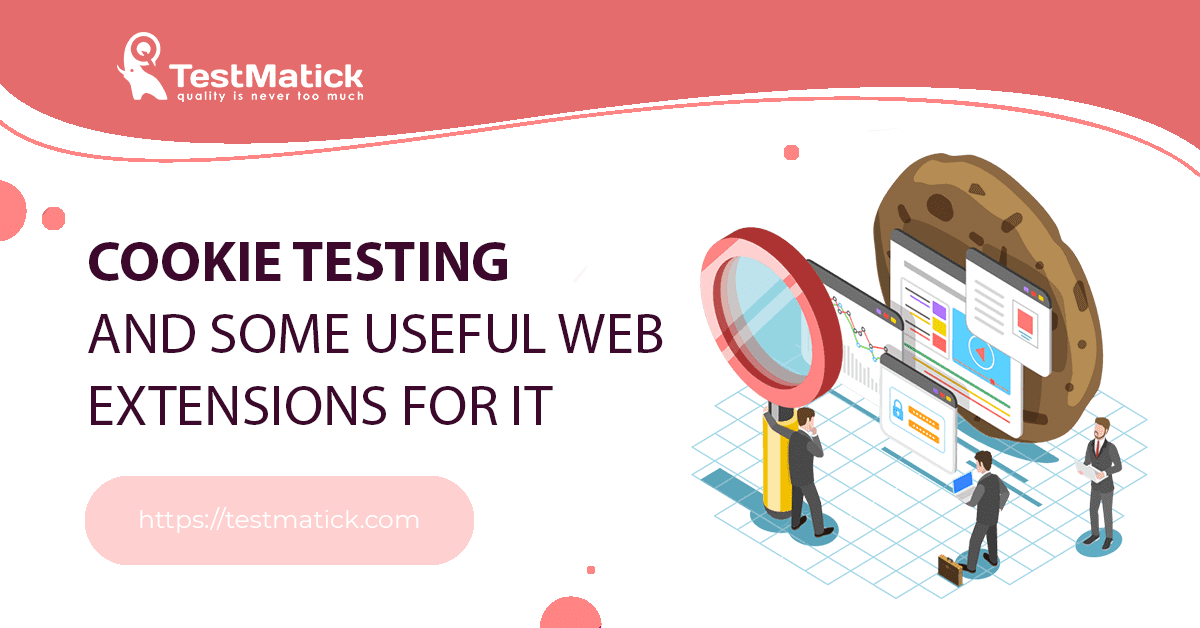








Leave A Comment