Test data (TD) are incoming data (the information used during tests) that are implemented while tests are being executed during software usage.
Specifics of test data:
- A test checks something but the second, third test, etc. should check untested parts during tests;
- Data realism;
- Test data are created for each established case separately;
- Possible test data should be taken into account;
- Test data check hierarchy: from the simplest ones to the most complex ones.
Due to their big amount, TD scope is sufficient and this can lead to the issue with TD search for some QA labs.
Test data generation can be manual, automated, and also can require using previous products offered by a client.
There are numerous automated test data generation tools but some of them should be analyzed more thoroughly:
- text generators (Оnline-generators.ru, GenerateData, Unit-conversion.info);
online-generators.ru is an online service used for the generation of text, numbers, passwords, names, and nicknames. Its unique feature is the possibility to select text style.
GenerateData is a web application with open source code, that can generate a big amount of test data that are being configured. This tool is used to complete a database on a website and also checks the way software processes a big amount of user data.
Data generation can be made with the help of generatedata.com, with no more than 100 simultaneous records, or by creating an account with an annual payment.
lipsum.com is an example of a random text generator, that displays text realistically, showing indents in paragraphs, letter distribution, and so on.
unit-conversion.info is a tool that helps to show line length and write symbols to generate data and also check statistics, use random generation, delete indents, etc.
- image generators (picsum.photos, lorempixel.com, placeimg.com)
picsum.photos is a tool that helps to get the required image and show it in the HTML code. You just need to write the image size after the URL that is being generated by a placeholder.
lorempixel.com — this service generates images-placeholders ;
placeimg.com — this tool helps to get an image format, select font size, and image height/width.

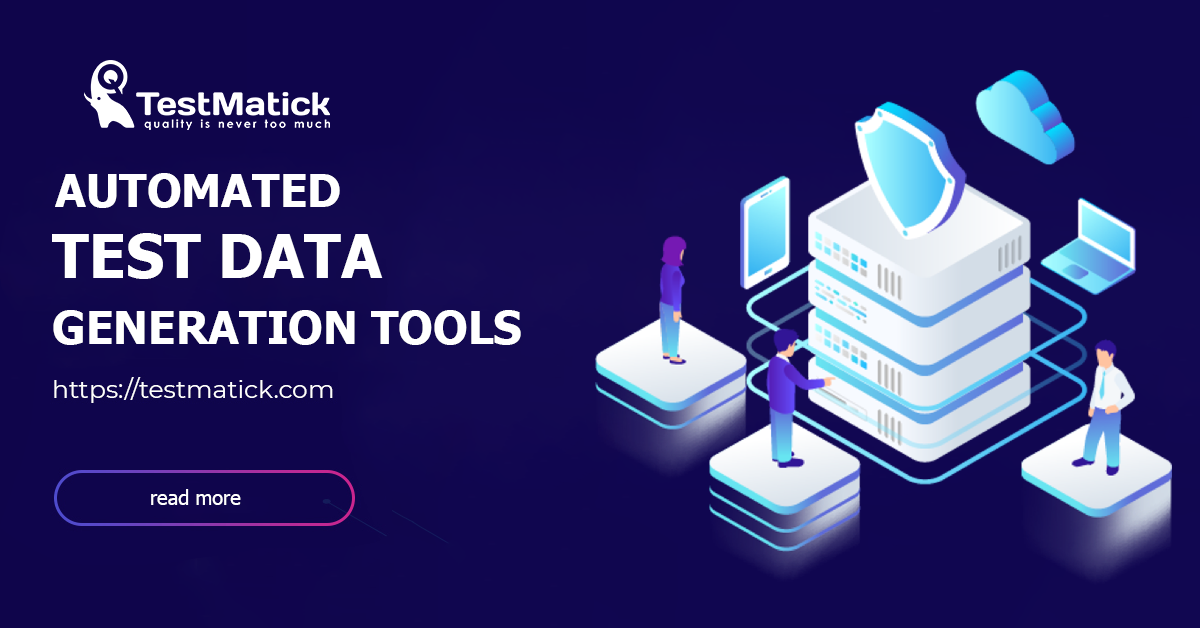








Leave A Comment