First of all, we have to define what usability testing is.
So, usability testing is a specific process of interaction with a product under test. Specialists analyze the level of its user-friendliness and total satisfaction about its performance. This process can be done by testers as well as ordinary users. In any case, all the results are summarized and analyzed.
Main criteria of comprehensive usability testing are:
- Quick loading of software external interface;
- Quality of adaptive web design;
- Languages and editing the time that should be displayed in the familiar for user form;
- Quality of the content on pages;
- Main functions are understandable and users don’t have to look for them too long;
- A complete absence of horizontal line of page scrolling;
- The total sameness of graphical interface, there is a full site map;
- There is information about a company and an easy-to-remember logo;
- There are no annoying details for users (for example, sound-on ad slots);
- The HTTP 404 can notify a user about the time and a reason for a bug; has useful data about main sections and informational contacts.
Moreover, it is worth remembering that the basic aim of usability testing is to check the level of the product’s comfort for users, as well as the level of user satisfaction from its performance. Besides, one needs to test how customers can use software and find some parts with problems to improve the performance of particular functions and parameters.
Further, we will analyze them in more detail.
Tasks of Exhaustive Usability Testing
- Increasing the level of sales, clicks, hits, successful purchases while working with a particular product.
- The graphical interface should be easy, understandable, and available for everyone, thus a user can easily understand it and not to get lost.
- A user can quickly enough do what he/she wants (buy a product, log in a site, find an article, video, or upload photos on a PC, etc.).
- There are no visible or invisible defects and problems when a user interacts with PC.
- The software makes intuitive sense, when a user can work with this web resource, he/she benefits from the experience gained while working with another product.
- A product should factor relevant problems of a wide range of users (for example, VoiceOver for people with visual impairments or blind people).
A Comprehensive Checklist for Usability Tests
In most cases, items of this list have to meet the basic requirements of this type of testing. Besides, one needs to test all the moments presented below.
Usability of current functionality:
- Fast scrolling;
- Variations choice can change dynamically (choice from the list, search by all the available variations).
- A clickable logo that always leads to the main page of a site;
- There is a comfortable functionality of an on-site search;
- User-friendly keys (the whole button is totally clickable, not only the text on it).
Graphics and key elements:
- There are no bright and annoying colors since their perception always depends on subconscious meaning;
- The optimal size distribution of active elements;
- You will see aids only when it’s needed;
- Links are of the same color;
- One search field;
- There is a protection against spam;
- You can use social networks to sign in;
- There is feedback with an acknowledgment request;
- Topics are divided into conceptual blocks and categories.
Registration:
- Mandatory fields are highlighted in bright color;
- You have to enter a minimum but enough information scope;
- There is one column of fields;
- Validation of the entered data before the form submission;
- Simple formatting;
- Validation of the registration;
- Optional feature to stop receiving previously confirmed mailout.
Images:
- Complete similarity of sizes, forms, and colors;
- Useful pictures;
- Images are of high quality.
Main Approaches to Testing Based on User Involvement
Some usability tests are quite difficult to perform. They are strongly connected with analytics. Hence, you’ll need a lot of testers to conduct this work. These tests are performed by real people. After that, test results are processed and analyzed.
All this is necessary for situations when product learning by designers, analytics, QA engineers, and a client gets hard to understand the real usability of a web resource.
There are 3 types of usability-testing:
- Modeling – researches who had received special training and test participants;
- Remote – a lot of testers are involved;
- Exploratory – it is performed to check the user satisfaction from a product and allows looking at the product from competitors’ side.
Now, let’s take a look at the peculiarities of modern standards of usability by a simple example.
We choose any part of a site. Let it be Orders, for example. Then, we take the relevant user segment (everyone who has bought an item on a site). They can be asked various questions about the web product under test.
When creating test scripts, traditionally, specialists take into account extremely important parameters of the website. For an e-commerce product, the basic task is purchasing something. It means, most likely, you will have to include a script that will stimulate a user to purchase a product (service).
After all the final data is obtained, it is necessary to analyze the results and come to specific conclusions.
Conclusions
Usability testing is quite important as any check of all other functionality. If the tested product is fully operational but it is not very convenient to use it, most likely, this software will eventually become not very popular among the intended users.
Ease of use is a kind of comfort in using any product: if it is convenient, a person will love this brand for life; if not, he/she will simply choose something else, something more suitable.

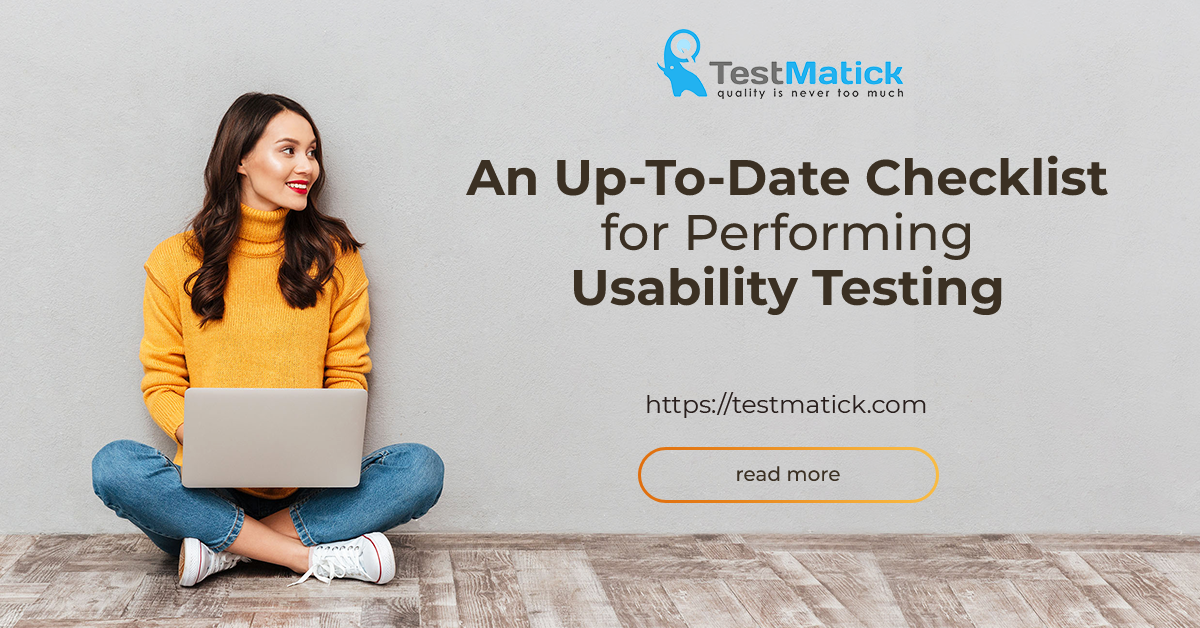








Leave A Comment