Google Lighthouse is quite a popular compact web testing tool, that helps to analyze the main indicators of a web portal and also select better methods to increase its performance.
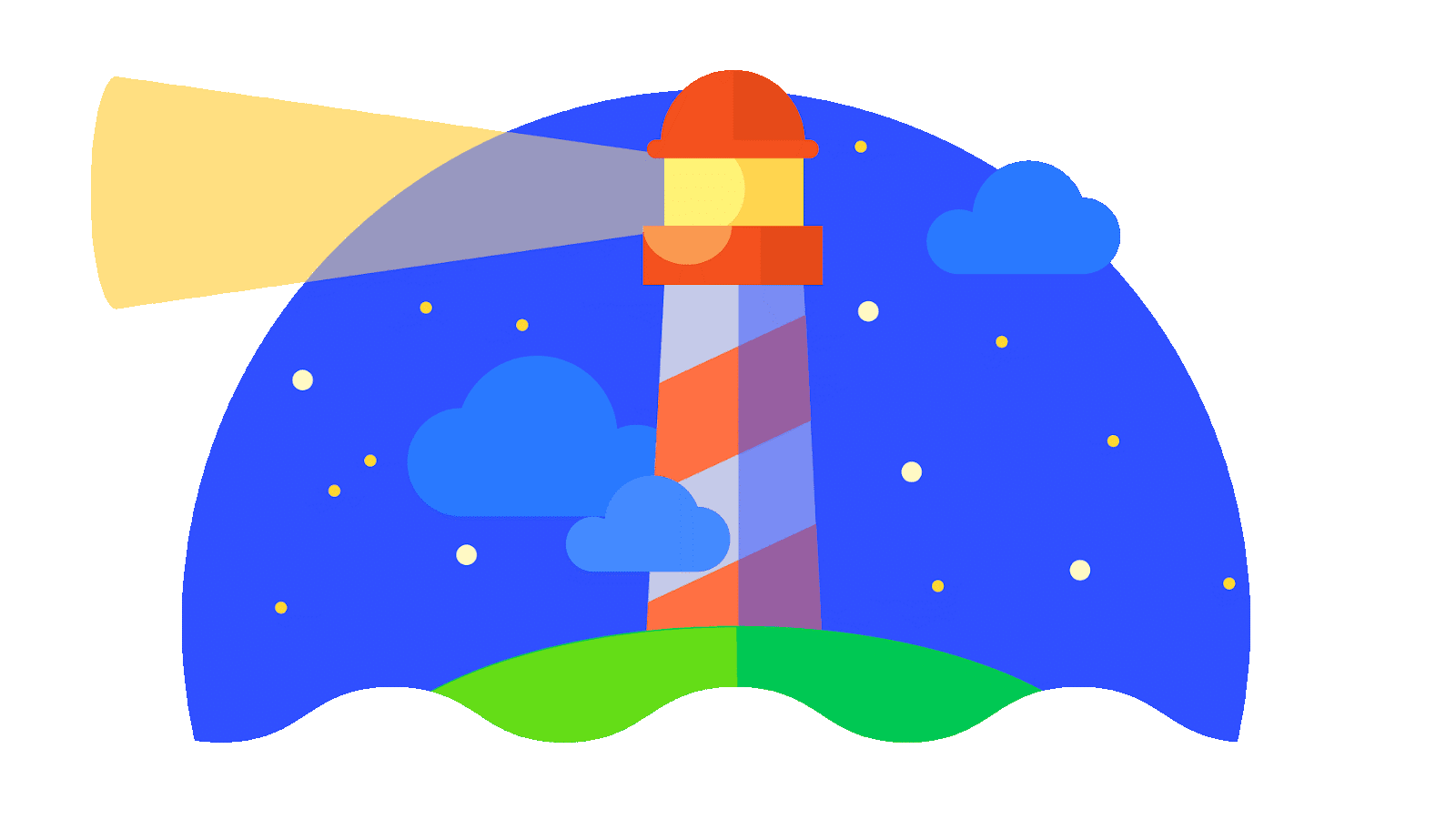
Lighthouse Tool
The developers’ website: https://developers.google.com/web/tools/lighthouse
Why is Lighthouse the best choice for developers and QA engineers?
A software development department and a software testing department always have the task to increase the performance of a web product, especially if we speak about SEO and also the relevance of displaying the rate increase in Google search (and other searching systems).
There is a problem with the absence of configuration, that can be utilized once and then be used again as an example.
Lighthouse can analyze the speed of the selected website according to various metrics, and also help the developers find the causes of low performance in software code or website’s system configurations.
How should Lighthouse be used?
The most popular way of using this utility is in a form of a special extension in a popular Google Chrome browser.
You need to install this web browser, find Lighthouse in a web store, and install it.
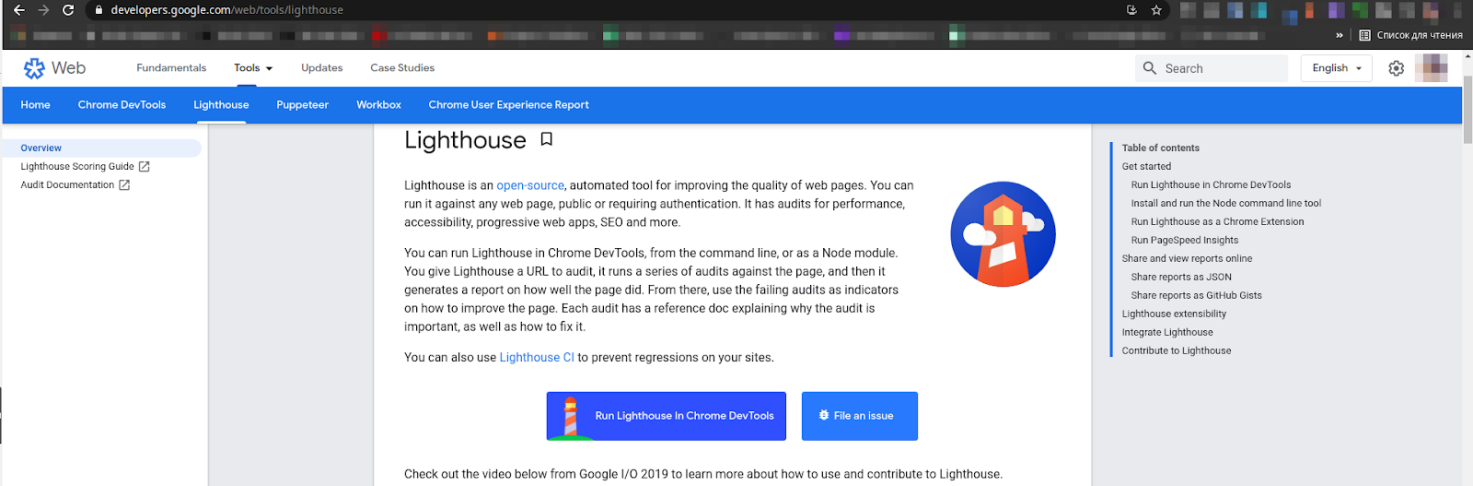
Lighthouse Extension
When you have installed the software, you will have no difficulty analyzing the website that is being tested.
First, you should open the required page and click on the Lighthouse icon next to a control line in a browser.
The software will be launched and you will be asked to do an analysis.
Then you need to click on the “Make a report” button and a special window will be opened, where you will see an exhaustive analysis of everything that needs to be changed in the work of the website that is being tested.
So such an analysis will include:
1. A performance report. The way the website that is being tested loads (for example, the speed of page loading);
2. Work with the latest web applications. Is a website as interesting as the offers of competitors?
3. An accessibility level. Are all web pages accessible? Does it have weak spots and how can we fix them?
4. A recommendations block. Does a website meet all relevant requirements of a Google search system?
5. SEO. Is there a possibility to re-analyze and implement SEO strategy?
Why is Lighthouse a good fit to perform web testing?
The answer is controversial but we can definitely say that this software will be perfect for testing relevant aspects of web design and this is quite important for every web resource.
The reasons to use Lighthouse:
- It’s easy in its use. SEO is a very complex thing, especially for newcomers. Most people don’t have enough technical skills to use complex tools of software testing. Lighthouse is easy to use, any website can be analyzed by simply clicking on a computer mouse;
- Work with instructions. If Lighthouse finds a bug, the system will automatically create an instruction, that helps a tester to fix bugs and improve nominal performance. Reports are usually dedicated to different sections and even lines of software code, that can be fixed;
- Regular updates. Developers constantly update Lighthouse to enable QA engineers and SEO analysts that use it to use only new standards of web testing.
Conclusion
So to sum up, we’d like to say that Lighthouse is really good software, that helps to increase web performance, provides a proper level of web accessibility, and is also considered an integrated testing tool, that should be used by software developers.










Leave A Comment