In this post, we will discuss three efficient ways in CI organization for automated testing as a service. This task occurs almost on every project, and automated testing service can hardly run without CI server.
Method #1. Run Jenkins.war in the Console
The most simple and ordinary way is to download Jenkins and run it as a general java application. To complete this, one needs to open the console “cmd Windows” or “terminal Unix” and type the command: java -jar jenkins.war.
When the command is complete, your system should start the jetty server. If there will be a sign “jenkins is fully configured and running” on your console, it means that you can open the browser in the standard way: http://localhost:8080.
Method #2. Run Jenkins on Tomcat
This approach is overall and reliable. All you need is to configure Tomcat server and run Jenkins as a standard web application. All you need is to download Tomcat 7 and unpack it. When Tomcat is downloaded, one needs to copy a downloaded jenkins.war: ${TOMCAT_HOME}/webapps/
Then one needs to go to the folder ${TOMCAT_HOME}/bin. In the given folder, one needs to find the scipt catalina.bat or catalina.sh. The next step is to run the given script. For Unix it looks like: ${TOMCAT_HOME}/bin/catalina.sh start.
After this, in console you will see the conclusion:
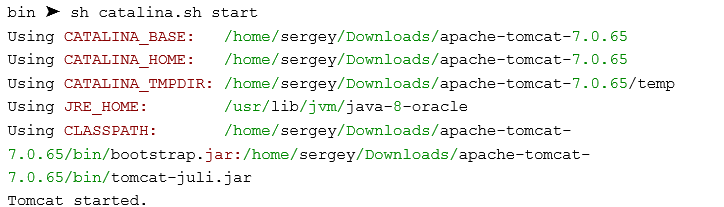
Method #3. Use Docker Container
Nowadays various containers are gaining popularity in IT testing services. To start Docker container, you need to have Docker setup on your PC.
If everything is ready, you can run container: docker run -p8080:8080 jenkins
The given approach is similar to the method with Tomcat because the container has the same Tomcat server inside. The only drawback is if your PC fall or stop, the container will lose all the information. For avoiding this situation, we recommend you to read the documentation attentively and run the following command: docker run -p8080:8080 -v/your/home:/var/jenkins_home jenkins
Due to this method, all content from the folder jenkins_home will be stored on your host machine without losing all data.
Comments are closed.









