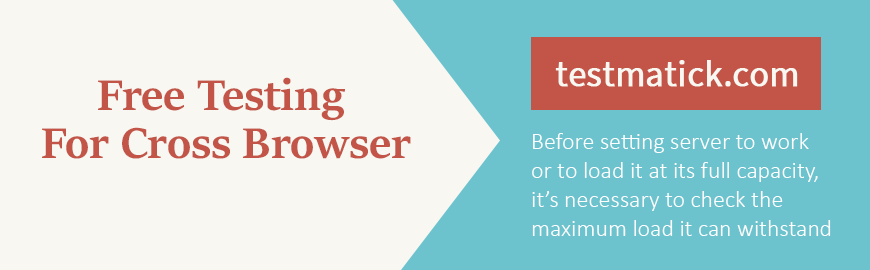Adobe BrowserLab is a free tool that allows you to test your project in different versions of Chrome, Safari, IE and Firefox. It provides several ways to view pages, including full-screen review and visual comparison of different options. The service can get dynamic pages via the network, or it can be used locally via Firebug or Adobe Dreamweaver CS5. You can also define a combination of sets of browsers, if you don’t need to test the project in very old versions.
Browsershots is probably the most comprehensive free testing tool that is available currently. It includes versions of the browsers for Linux, Windows and BSD. It is also possible to find browsers that you might not know (for example, Galeon, Iceape, Kazehakase and Epiphany). Default Browsershots checks for latest versions of browsers, but old options are also available.
The more browsers will be defined to check, the more time will be spent on training results. This fact should be considered when choosing the set of browsers.
SuperPreview is Microsoft’s offer in the field of cross-browser check (and it’s only compatible with Windows). The tool allows you to define a set of browsers for website testing service. It works with any browser installed on your system (the inference engine embedded in IE6). This fact is the reason for its fast work (no need to wait for download or completion on the remote service), but also limits the set of browsers available for comparison.
SuperPreview is a free tool and is planned as part of Expression Web. The online version has support for Chrome, Safari (Mac) 4+5, Firefox 3+4. You can also use the interactive mode for web sites that require registration before displaying pages that need to check. There is a debugging tool for DOM. Unfortunately there is no support for Opera, even if it is installed locally.
Lunascape is a web browser with the triple inference engine for Windows. It uses the Trident (IE) Gecko (Firefox) and Webkit (Chrome and Safari). So you can see how your site looks in all three options in the form of a visual comparison.
Although Lunascape is not a traditional testing tool, however, it will be very useful for designers and developers. Its main advantage is the instant preview pages in all three of the mechanisms. Lunascape also supports extensions and plugins for Firefox, so you can use Firebug to diagnose compatibility problems.
IETester is a browser for Windows, which allows using inference and JavaScript to view website in versions of IE10, IE9, IE8, IE7, IE6 and IE5.5. For operating this tool requires Windows 7, Windows Vista, or Windows XP with IE7.
IE NetRenderer allows you to check the compatibility of the website with Internet Explorer versions from 5.5 to 9. You will have to check each version individually.
Browsers provide automatic compatibility test. The results of the audit highlighted the differences in the output of your design in different browsers, which greatly facilitates the process. It also defines JavaScript errors. Commercial version of the service can inspect pages that require user registration.
Comments are closed.