If you have ever tested an application or a website on mobile browsers, you have probably met the issues with the application’s work on various mobile operating systems and their constantly updating versions. Something that works properly on one platform one day, can break on another platform the next day.
When you test cross-platform mobile software, you should take into account the numerous factors: from OS version to mobile browser’s version. This variety leads to an important question arising for every QA engineer: how can we find out where mobile software should be tested and on what device and where it shouldn’t?
This article will give us the answer to this question and also will help to build an efficient mobile app testing strategy.
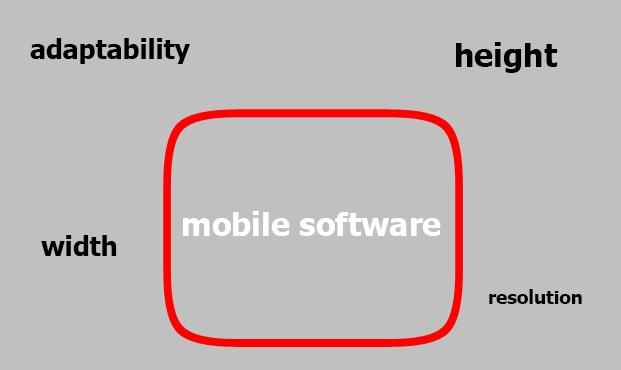
Mobile Software
Main factors
To understand the basics of mobile application testing, we will analyze a typical native Android application.
So first, we need to understand what devices and with what mobile OS versions are utilized by users. We can find the answer in analytical reports where not only the most popular mobile devices are mentioned but also, the operating systems utilized by users.
Then we can move to analyzing screen resolution though its size is not so important. If your application (or a third-party application that you are testing) uses one resolution, then it will look in the same way either on a 5-inch screen or a 6.1-inch screen. Images and other graphical elements will be bigger or smaller.
Hence, you should adjust development and further testing to the mobile device screen’s resolution.
Below you can find the table that clearly shows that there are numerous devices with a unique resolution today.
| Device | Resolution |
|---|---|
| Samsung Galaxy S9 | 2960/1440 |
| Pixel XL | 2560/1440 |
| Nexus 4 | 1280/768 |
Why should we pay attention to width but not height? Most mobile software is developed for use in portrait mode. A shorter/longer screen will show a user less or more vertical information and will not affect software rendering.
Now let’s analyze Android OS versions. The ones that were recently released (from 7.0 to the latest 8.1) are the most popular ones. They can be compiled according to major releases since there is a slight chance for a tester that software will work on version 8.0 and won’t work on version 8.1.
Conclusion
And after taking all the above-mentioned actions, we can proceed with mobile software testing.You will never and nowhere find an answer to the question: where and how should we test mobile software? The answer depends on the software you are testing but if you follow a selected testing strategy, everything will be good.
Selecting a good mobile software testing strategy is a good decision that will reduce the risks to miss an unpleasant bug and will also help to increase the popularity and credibility of the software you have tested.










Leave A Comment