We all love the order! First of all, it must be present in home improvement. Indeed, it is precisely the order that is partly the force that allows us to achieve all of our goals. All this can be easily projected into the field of software testing.
It is an organized tester who can get full access to the necessary tools, relevant test plans, and technological resources. This allows you to find time for creative thinking and thorough exploratory testing.
Further, the article will focus on four important strategies for organizing activities. These principles help a tester in his/her daily work routine not to lose knack and improve work efficiency.
No Need to Reinvent the Wheel
We think that any QA engineer throughout his/her professional career has repeatedly faced the need to perform file upload testing. Traditionally QA specialists test three basic file types: pdf, png, and jif.
Sometimes it is very difficult to find a file of an extremely rare extension such as tiff. In order not to search on the Internet a test file with the necessary permission for a long time, it will be better to initially create a special folder where you will keep all the commonly used file extensions.
Thus, the next time the tester needs to perform a file upload test, all the necessary documents will be near at hand. You can also think about supplementing such a folder with files of different sizes. Since sometimes a variety of software can operate with both large documents as well as simple text files with a size of the only 2kb.
A similar strategy can be applied not only to files but also to the tools that can be moved to a separate tab in the browser. That is, just one mouse click will allow the tester to quickly navigate the necessary tools without wasting time for searching.
Consistency in the Files and Their Names
Sometimes project manager may come to a tester and asks how he/she has tested some software functionality. Or QA specialist can ask oneself when he/she needs to perform regression testing.
If you do not remember the name of the necessary test plan and in which system folder to look for it, a lot of time will be spent on finding it. So, there is the relevance of using a consistent designation of all test plans. For example, from the name of the file in bug tracking system to the date it was edited or saved.
It is a good practice to use not just a serial number but also a short text designation. A quick look at this would instantly answer which particular test plan is involved.
You can also use the order not only by number but by related content too. For example, all the negative tests can be saved in one folder and positive ones in another.
Using Shared Space for Common Tests
Sometimes it’s not necessary to reinvent the wheel. Try to convey this to colleagues inside your software testing company.
For example, if you work with API tests daily and use the Postman tool, you’ll wonder where to save the collection of test requests. Such tests can be organized by endpoint or relevant topics.
This structural hierarchy will be useful not only for testers but programmers who will tell the QA department the way how to write tests for quick bug reproduction. The test plan is easy to copy and use for all future projects.
Notes
If a tester gets new data, for example, information about automated data for a test user, he/she should wonder if it will be useful in the future. If the answer is “yes” then such information should be added in special notes. It is necessary to save all the text files and use self-exploratory names such as “test users” or “emails for tests”.
To Sum Up
Organization of files and work with correctly structures test plans will take much enough time at first. But some time later, everything will settle down and such an organization will become a usual thing.
All these actions greatly save working time and eliminate the annoying search for the necessary data. The saved time can be spent on other important tasks: exploratory testing, the search for new tools, and other relevant design tasks.

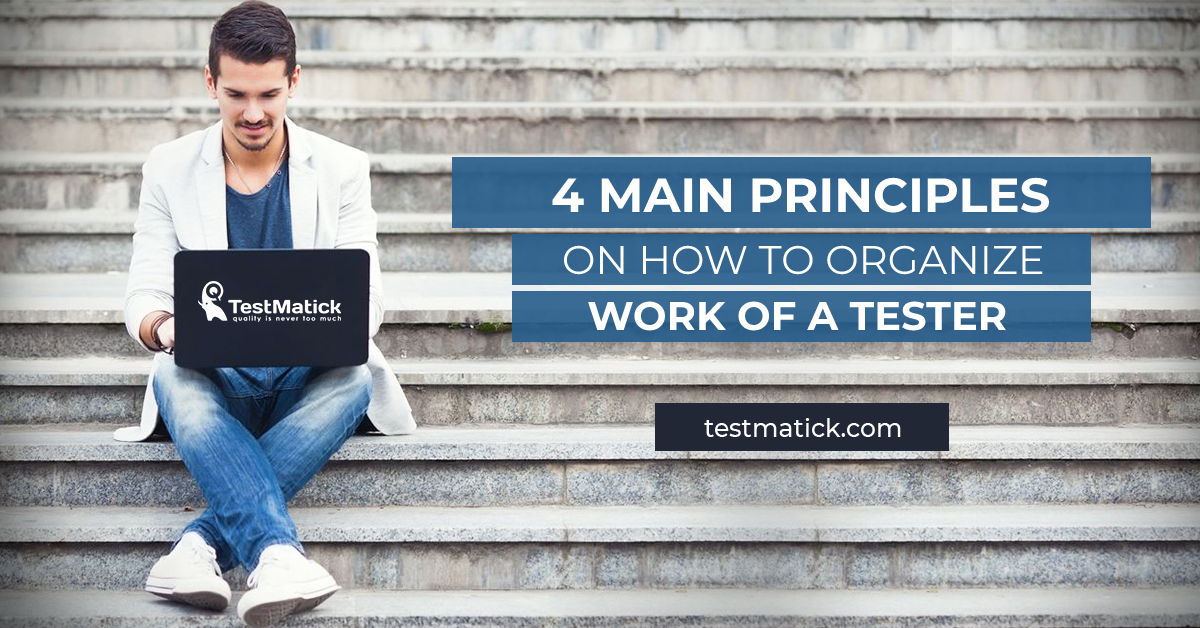








Leave A Comment