General Information
The field of performance testing of computer games has its concepts and notation keys that are used by many specialists of game testing companies. Let’s analyze the main of them.
- Multi-touch – parameters of the sensor-based system of data input that determine the location of 2 or more touching points.
- The crash is a quick and unexpected shutdown of a game that is caused by a program error inside a code. It can be inadvertent or a result of particular user actions or inactions. It frequently leads to total data loss or deprivation of system data.
- Gamepad is a kind of game manipulator. This is a special control panel which a user keeps in two hands. Thumbs are often used to control.
- Experience points (on a console, mobile, and computer games) – a special reward in numerical form, received by a user for the successful completion of a certain amount of actions. As a rule, it is given for destroying enemies or completing certain missions. Traditionally, the accumulation of experience points (when a certain value is reached) leads to an increase in the level.
Peculiarities of Computer Games Testing
To begin with, it is worthwhile to understand that game testing for personal computers is different from mobile testing. To be exact, the difference is that the user always has a mouse and a keyboard at hand.
A multi-touch and its correct operation play no role here. Of course, the client can use a touch monitor but there still will be only one cursor on the display.
It is also always worth remembering that different interruptions (alarm clock, incoming call, text notifications) will differ significantly from mobile testing. At the same time, mobile checks can provoke a game crash and don’t save system data.
On a PC, such moments are unlikely, given the fact that all of the above interruptions are possible only if a user has certain pre-installed applications (for example, Viber or Skype). This suggests that the PC architecture is significantly different from the mobile one.
Unlike a mobile phone, on a PC, you can easily change the screen resolution, as well as the display option (from full-screen mode to window mode or frameless version). Mobile games support options for changing the screen orientation (from landscape to portrait). But changing the orientation on a PC is technically impossible.
On a PC, the configuration of the graphic is regulated from a minimum to maximum value (that is, there is graphic editing on particular parameters: brightness, contrast, color saturation). On mobile devices, graphic settings have very few customizable configurations.
Basic Requirements for Game Testing on PC
First of all, you should specify a set of system requirements for a game. Depending on that, you will know what computer you need: high performance or medium-powered one.
Today a lot of games support an external gamepad. Of course, it isn’t a mandatory thing. Nevertheless, a test of control with its help takes place in the software testing field. It can be a wheel for racing games or joystick for team sports games.
Sometimes, specialists need a VR helmet for testing. It is necessary for games that can technically support it and control only with a helmet and related gamepad.
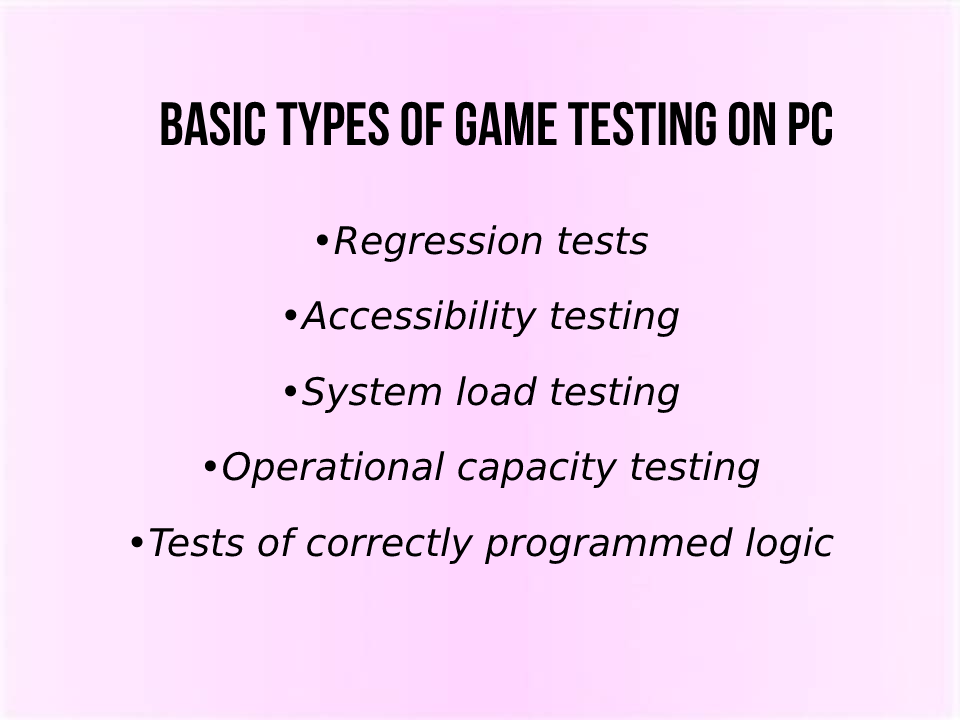
Basic types of game testing on PC
What’s Worth Special Attention During Game Testing?
Game testing for PC platforms is practically no different from mobile testing, except for maybe the platforms that were described above. However, we should highlight some testing characteristics. Now, let us take a brief look at them.
First of all, it’s the quality of a game. The higher quality of a game is, the more time a user will spend playing this game. In other words, you should try to capture the player’s attention from the very beginning and don’t lose this interest further. Hence, the user will spend much time playing this game.
Second of all, clear rules of the game. It can be tested by noting the time that was taken by a player to complete new levels and to use help (some tips) comparing with sample game-level completion time. If the game under test is too complicated at the primary level, then most users can refuse to play it.
The game’s difficulty at its beginning lets a user understand how it can become even more complicated at every next level. If we analyze the first and the fifth hour of the game, the difficulty of the game should increase. If the degree of complexity is the same, then the interest in the game will begin a rapid decline.
Any game provides for saving some game task completion (checkpoints). If there are no checkpoints within a game, then there always should be general points or XP (experience points) in the form of minimum progress.
In the case, if a game has checkpoints, testers have to ensure that a system saved and uploaded all the necessary things. If a user has some XP, he is in a particular place and has a set of particular items, he should have exactly the same things after loading or resuming the game.
Game mechanics
Every game has its mechanic peculiarities. And even if the mechanic of one game is very similar to another one’s, there’s no need to rush into particular conclusions. The mechanics can be significantly different. That’s why specialist should test it according to its specification.
To Sum Up
From there, to perform game testing, QA engineers use all the methods like for software testing (mobile and so on). But here we have specific processes of testing the user’s interest in the game and its quality.
Unlike with classic software for business issues; user’s interest, namely, the first impression from game completeness is of foremost importance in games. Since, when jumping into the game, a user will return to it more and more often. And this will inevitably attract more audiences with positive comments.










Leave A Comment